How to make a short-term construction schedule
Short-term construction schedules help break down high-level contractual programmes into detailed, actionable plans.

We’ll get right to it – you’re here because you’ve done your research and want to know the best fit for short-term planning on your construction project: Excel or Aphex.
In this guide, we’ll compare Excel and Aphex with construction teams in mind. Looking at features, pricing plans, and customer support, so you can decide which is best for you and your team.
Here’s a quick overview of both. (Don’t worry, we’ll dive into the details later.)
Excel is a spreadsheet software from Microsoft. It lets users format, organise and calculate data in a spreadsheet. Excel is part of the Microsoft Office and Office 365 suites and is available for Windows. macOS, android and iOS platforms.
But let’s get real. Everyone has heard of Microsoft Excel. It is the industry-leading spreadsheet software program, a powerful data visualisation and analysis tool.
In construction, Excel is widely used for short term planning. From simple organisation of data, to using a range of functions to add layers of complexity.
.png?width=756&height=532&name=image%201%20(4).png)
Aphex is a multi-player scheduling software that helps construction delivery teams build short-term plans quickly. By removing busywork, data entry and communication mishaps, delivery teams can take more ownership of their plans, track progress better and deliver projects quicker.
The cloud-based software allows construction project teams to create custom processes to plan, run, and track delays, progress and everyday work.
Organisations and project teams of all types and sizes can benefit from short-term planning in Aphex. For instance, small teams in delivery can track delays, avoid potential clashes and visualise the next few weeks easily. Or, a large, mega-project in design phase could have multiple projects building WOTIFs, working closely between disciplines, and prepping a smooth handover to construction.
.png?width=1448&height=884&name=Multiplayer%20Planning%20(2).png)
To fully understand the difference between a generic spreadsheet software and one designed specifically for short term plans in construction, we need to break down each platform’s features.
Microsoft Excel is a flexible and easy construction management tool because it is simple for project teams to update data and create and share reports. Collaboration is easy, since everyone has Excel and is familiar with the software. So teams can start planning as simply, or as intricately as they want.
Used for all kinds of businesses and industries, the top features for construction teams working on their short term plans are:
As almost everyone has Excel and is familiar with the software universal sharing is a big win for Excel. Not so much a feature, but a critical benefit for construction teams that need to get the plan broken down and shred to site quickly and simply.
This does have its own drawbacks - files are often stored locally, resulting in multiple versions of the same plan, and no backups. Consistency and control across spreadsheets aren’t enforceable, so errors and version control issues are often too.
Excel’s formula function is very widely used by construction teams using it for short-term planning, project management, or reporting. By refining specific macros & responsive formulas, it can be easy to update plans on spreadsheets using colour coding systems - as long as your delivery team has the time each day to fill these in manually.
It is though, common for construction engineers to ‘break’ someone’s carefully formatted sheet, filling multiple cells with #REF.
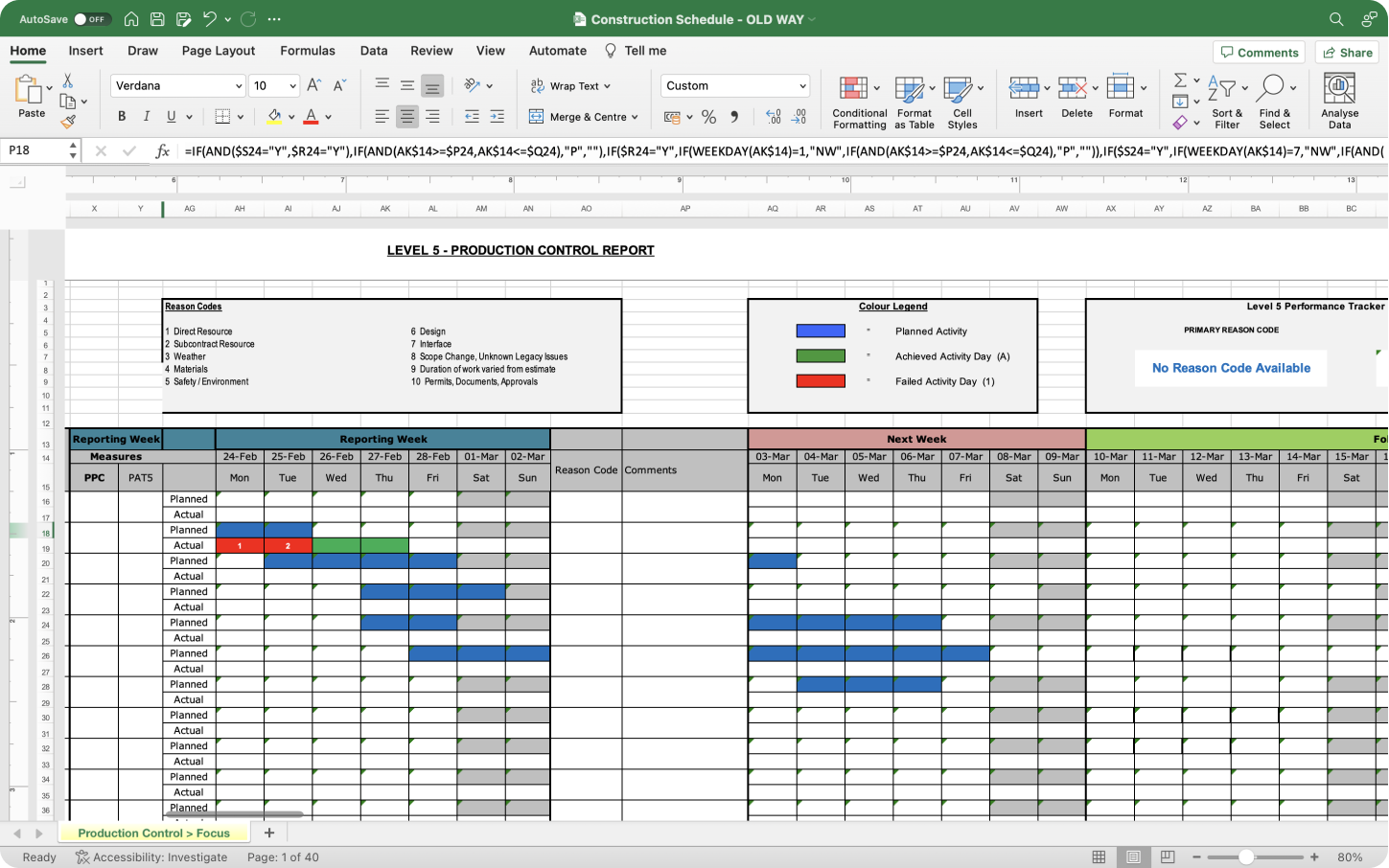
The Gantt Chart feature in Excel is actually a carefully formatted bar chart. By listing the start date, end date, and duration of a task you can create and amend a stacked bar chart to visually present as a Gantt Chart.
This visual representation is really useful for delivery teams (link to other blog), but in Excel there is no dependencies or logic links, and the Gantt is a static visual, and not interactive.
.webp?width=1292&height=1312&name=construction-schedule-template%20(2).webp)
The good news for Excel-loving construction professionals is that some recent updates to Excel make if more effective for industry-specific tasks. The release of Microsoft Excel’s PowerPivot Plugin, the SharePoint Power Pivot Services, and Power Maps can help entire project teams to connect, report & share Excel files across an organisation more easily.
But they can be tricky to learn and incur an extra cost.
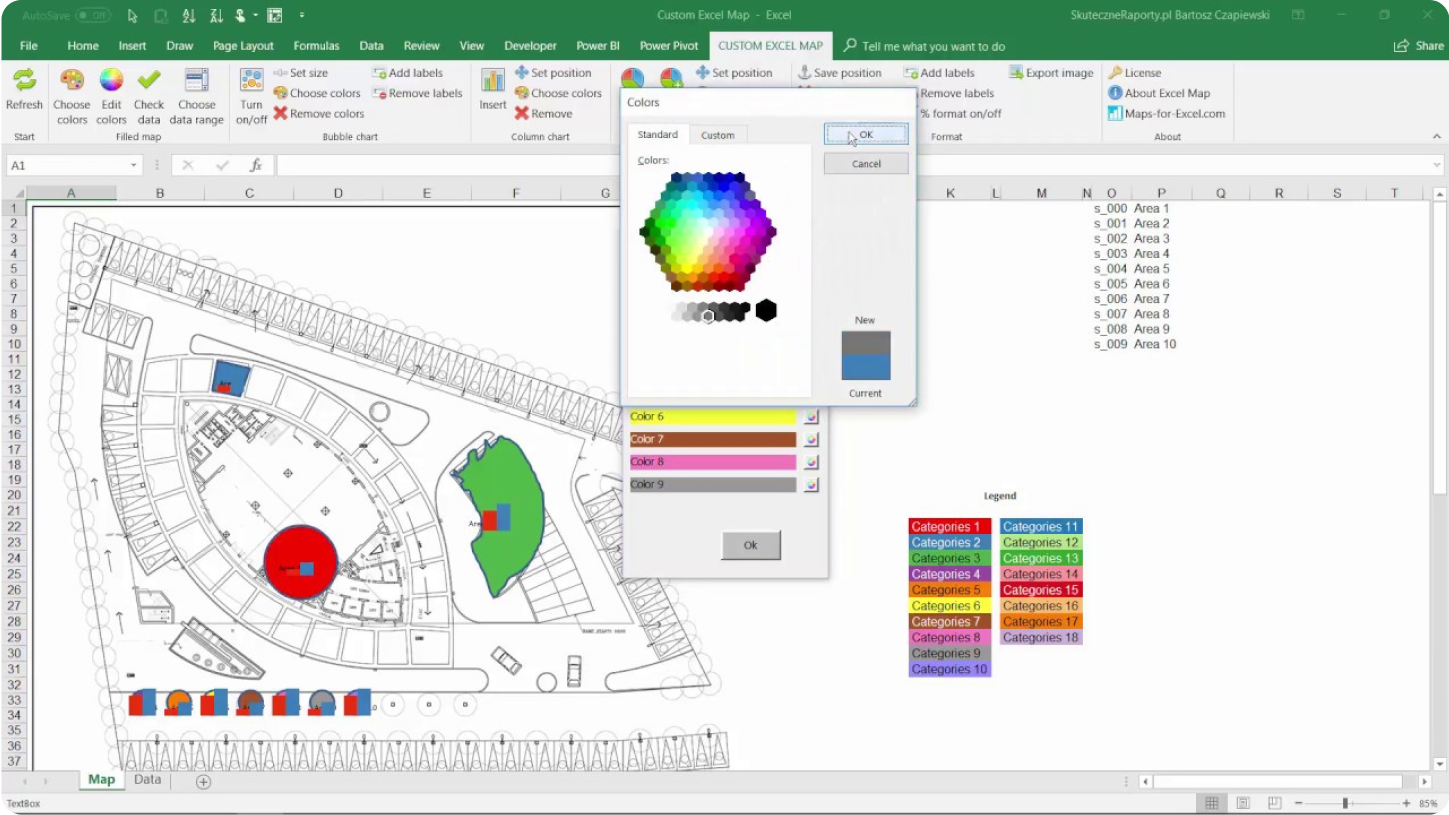
Excel has great visualisation features, letting users present data in compelling ways with charts and graphs, and making it easier to understand using formatting, sparklines, and tables to predict trends. This is increased when used with PowerBI too.
Reports are only as strong as the routine they sit on! So, if you can find a way to get your team to update the plan in Excel consistently, using one shared file and applying the same approach - the analysis potential in Excel is huge.
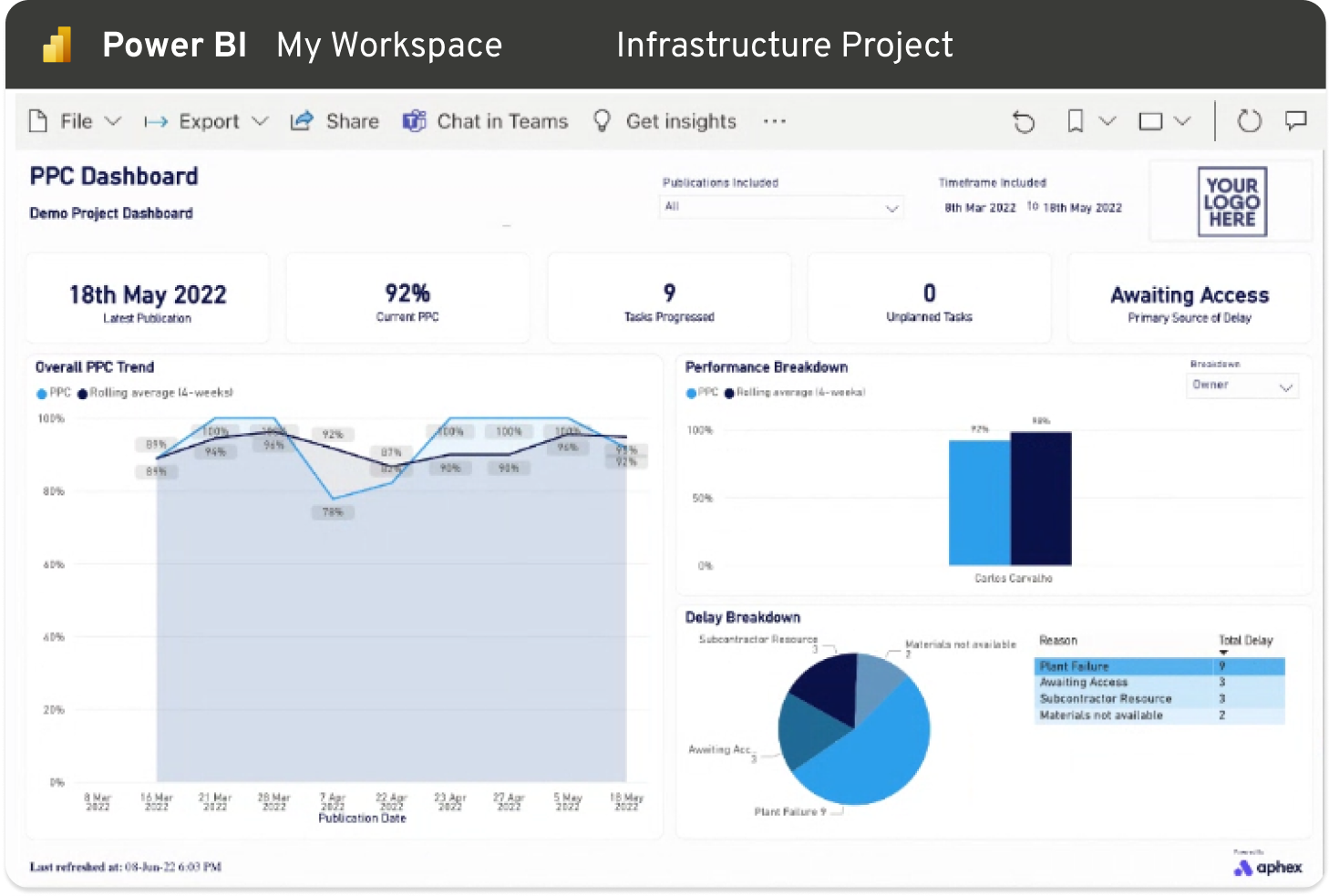
Aphex Power BI template for PPC tracking - download here.
Because Aphex was made specifically for construction teams, initially on short-term planning, it has industry-specific features that are easy to learn, use and even customise for complex & specific projects.
We’re focusing on the features that Engineers & Delivery Teams use to create and update their short-term plans here, as to best compare to Excel - but there’s a host of other functionality for Project Managers, Planners & teams out on site too.
Aphex is a multiplayer scheduling software for construction delivery teams, being able to update the same plan at the same time drives teamwork and lets engineers build plans they trust, together.
You can assign your junior engineers, site foreman or subcontractors to packages or tasks. Automatically generate personalised daily work plans and unlock a powerful communication channel.
.png?width=1448&height=884&name=Assigning%20with%20role%20mix%20indicated%20(1).png)
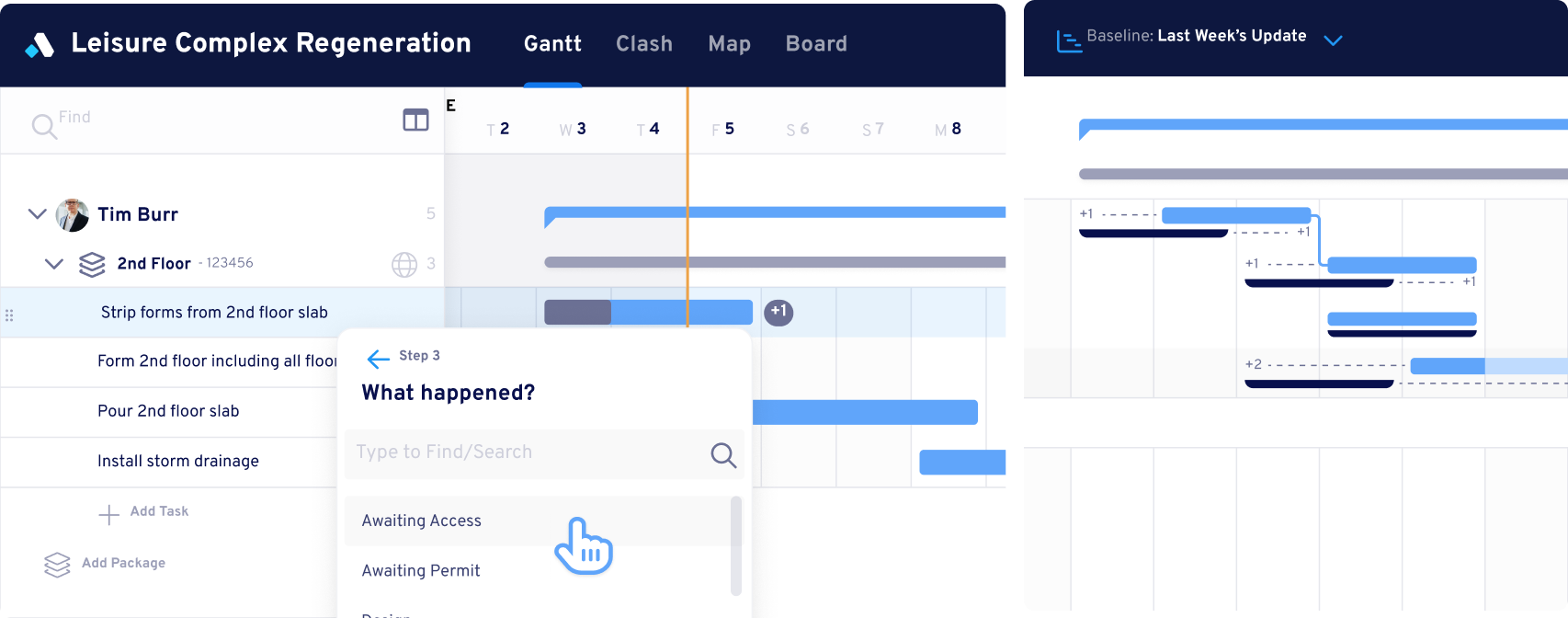
No more square pegs in round holes for construction teams planning their work. Aphex has fields specific for construction delivery teams, including (but not limited to) resource type and volume, subcontractor, WBS, shift, and location.
Each project team can customise which fields are essential for their team to make sure the key bits of information are tracked without bogging down engineers or planners.
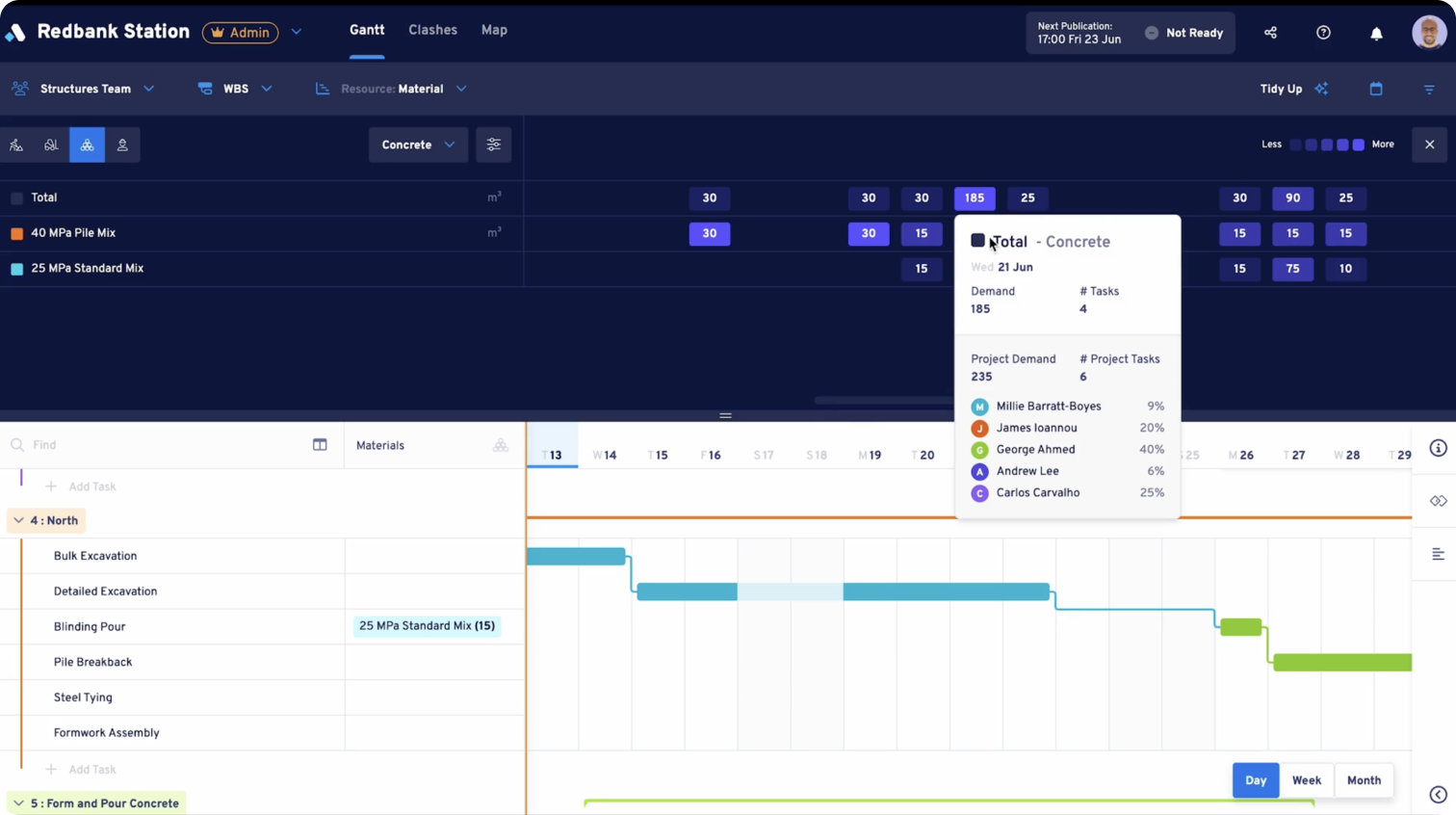
Aphex removes those endless email threads and constant reworking of the plan to send to different people.
Using the Interactive Sharing function, construction teams can get schedules and targets from engineers to site teams, subcontractors, PMs or client. You control exactly how much of the plan people see, and let them navigate, filter and explore the detail while trusting that they can’t edit anything.
Or you can keep it old school and print out PDFs from the Gantt & Map to quickly generate sequence decks.
Either way, your saving everyone time and removing the confusion of sending too much information to the wrong people.
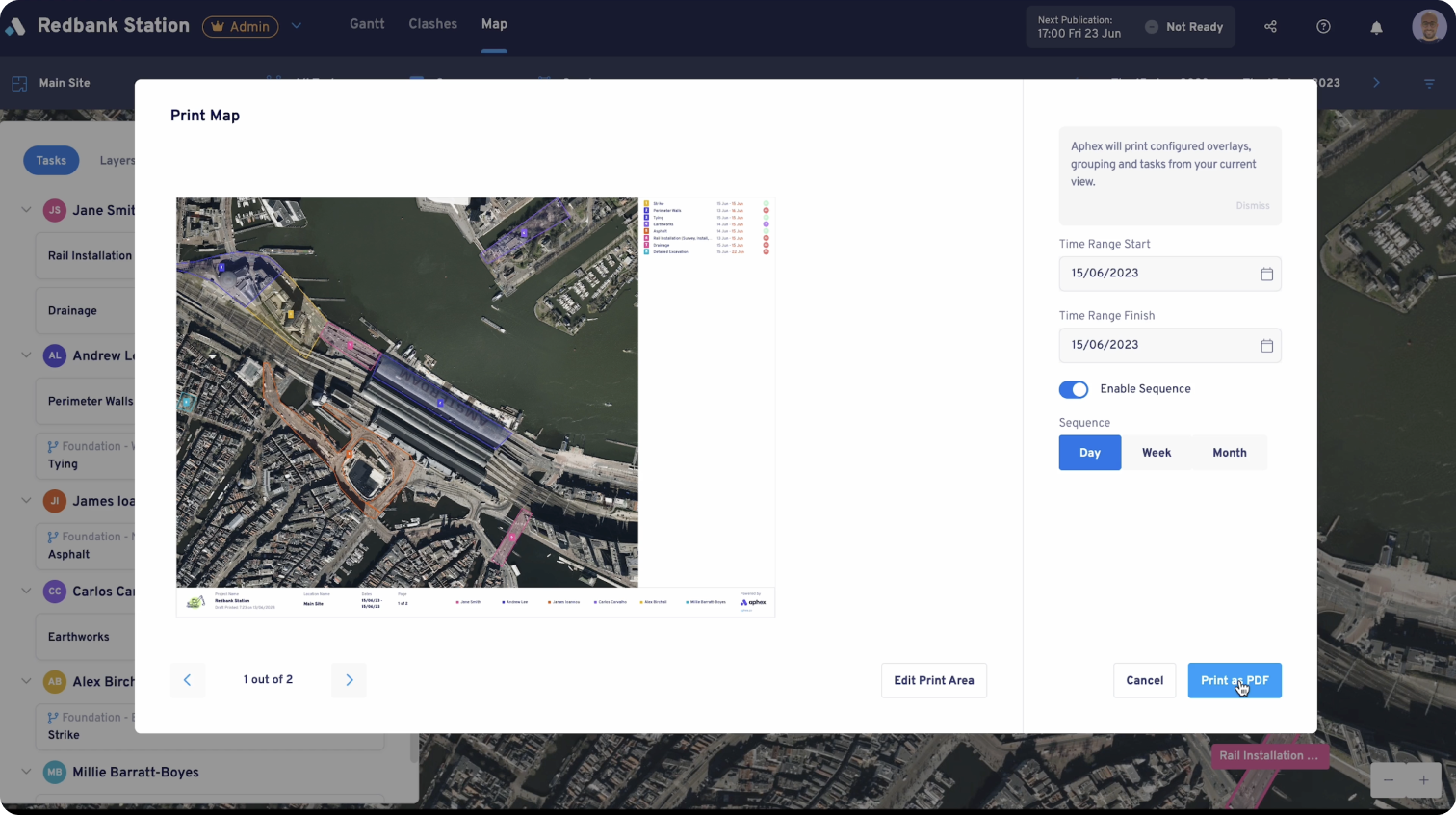
With Aphex you can integrate with other critical tools in construction planning. Like, importing regularly from Oracle’s Primavera P6, Asta Power Project or Microsoft Project. Or, connecting to ArcGIS to plan on real-world spatial data. Or maybe to automate powerful reports to existing PowerBI dashboards.
No risk of needing to have 87 tabs open to update your plan.
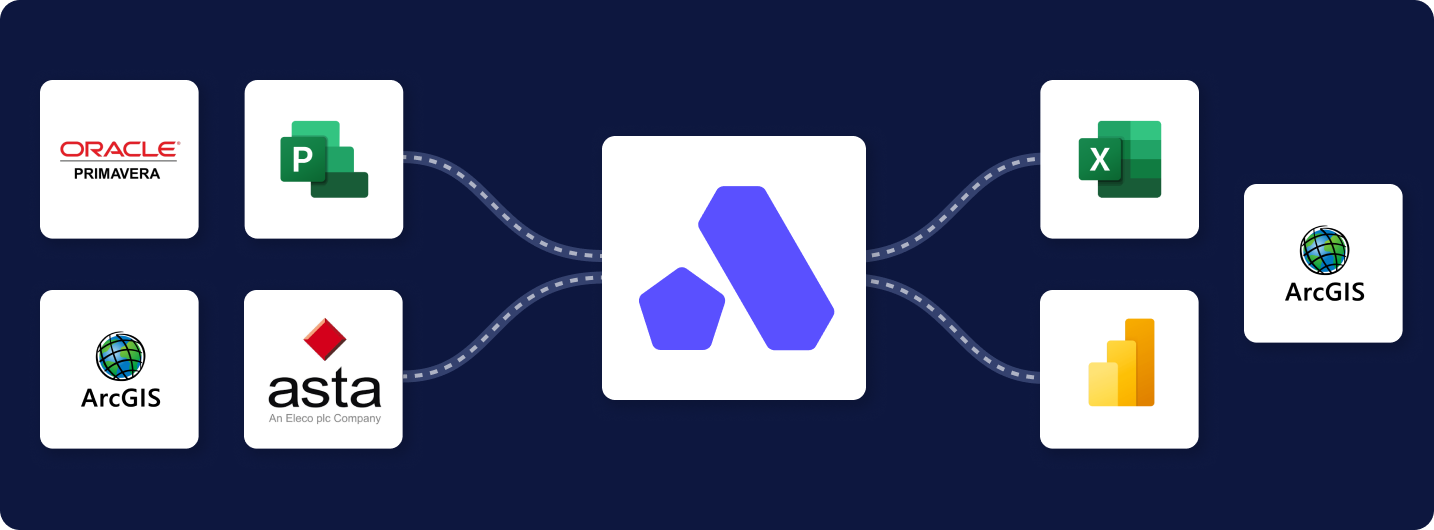
Have a look at the options below to compare what Excel and Aphex offer in their pricing plans.
Microsoft offers one pricing plan for Excel as a standalone application - and four pricing plans for Microsoft 365 for businesses (including Excel), which also give one month free (credit card required).
The Excel Only Plan – £149.99 annual subscription, no monthly option – lets construction teams organise their short-term plans for single projects in one place.
It includes:
The Business Basic – from £4.90 per seat per month (billed annually) – is for teams that want all the functionality of Excel and the essential Microsoft suite.
It includes everything in the Excel Only package, plus:
The rest of the Microsoft 365 Business options scale up in terms of desktop access, security measures and provision of more Microsoft apps. These haven’t been listed here as the Excel functionality does not expand with these options, but full detail can be seen here.
Aphex offers four premium pricing plans and a 30-day free trial (no credit
card required) to test all its pro features, to make starting easy and upgrading simple.
Pricing operates on a “price-per-seat” model. How much you pay will depend on how many seats you need (how many users you have) what features you’re looking for, and whether you want to pay annually or monthly.
The Starter Plan – free forever, no strings attached – lets pioneering engineers test us out, and small construction teams organise their short-term plans for single projects in one place.
It includes:
The Pro Plan – from £29 per seat per month (billed annually) – is for medium-sized teams to collaborate and bring different levels of planning together, with powerful reporting and integration features.
It includes everything in the Basic package, plus:
The Pro+ Plan – from £35 per seat per month (billed annually) – allows construction teams to integrate with real-world data in ArcGIS and access the API to make progress data as actionable as possible.
It includes all the Pro features, plus:
The Enterprise Plan – contact Aphex sales team for a custom quote – caters to larger organisations and multinational projects, and contractors who need more advanced solutions and security, such as:
Not sure which Aphex pricing plan is right for your project? Check out the full breakdown on the pricing page to find the perfect option for your team and budget.
The best software is useful, feature-rich, within budget and has proven benefits. But what else do construction teams really need from a construction planning platform? Brilliant support.
Microsoft Excel allows customers to get in touch through the application and does provide a generic Microsoft Office number for those who prefer support over the phone. The knowledge base and troubleshooting are extensive once you find it.
But, construction teams having issues with Excel also have a wealth of help waiting on the other end of a Google search. There are thousands of help sites, wiki-hows, youtube videos and blogs offering step-by-step solutions to any Excel question you could possibly think of.
At Aphex, all customers get 24/7 support. You can always reach a real person, whether on-site for a night shift or working to align the plan for a clause 32 update over the weekend.
Aside from live chat in Aphex and on all of our websites, customers can get help over email, over social media, using our free templates, or using the help site to find FAQs, video training and the knowledge base. Pro and Pro+ users also have a dedicated account manager to ask too.
“Knowledgeable team, always willing to help, more often than not immediately and always with a private chat or message"
Both Excel and Aphex offer great features to build short-term plans, track progress, collaborate and generate reports.
Microsoft Excel is a flexible and easy construction management tool because it is simple for project teams to set up, and since everyone is familiar with the software, there’s no time lost to training and adoption.
But, even those that love Excel for its simplicity and ease of use dislike where that simplicity causes the tool to come up short.
Aphex free plan is easy to sync to other essential apps for construction teams and provides many more features relevant to construction - clash detection, smart status, resources etc.
For larger teams, the pro plan on Aphex outperforms Excel even with the paid add-ons mentioned. The intuitive design and powerful customisation options allow teams to set strong routines, generate automatic reports, manage multiple projects, and more.
And, you get more features like view options, team spaces and interactive sharing, 24/7 support, templates and best practise from real tier-1 teams in the Aphex community already on all pricing plans.
We recently hit 100% of CPBs essential features for short-term planning software (link), and users love the transparency we provide around product updates (link), future roadmaps (link) and the ability to request new features.
Short-term construction schedules help break down high-level contractual programmes into detailed, actionable plans.
A guide to some of the most popular construction Gantt chart software. And how to find the right Gantt software for your project.
Aphex is a multi-player construction scheduling software that's successfully aided projects like WestConnex and Sydney Gateway in Australia.
Be the first to receive all the latest tips, insights, and updates when you subscribe to the Aphex blog.