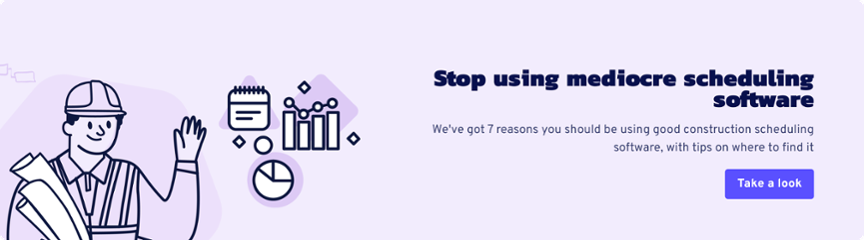What is a short-term construction schedule?
If you’re in the construction industry, you’re probably familiar with the concept of a master schedule or contractual programme.
These complex beasts that were put together years before a shovel hits the soil by a team who have now probably moved on from the job, aren’t built for teams delivering work on-site, driving progress day by day.
Short-term construction schedules (often called lookahead plans) are developed to break down high-level contractual programmes into detailed, executable plans that can be both understood by site teams and used to report progress back up to the high-level plan.
Being such a critical part of the delivery of a project, short-term schedules are typically owned by the teams accountable for managing the delivery of works on-site i.e. Engineers.
Pssss, if you’re new to master schedules, then we’ve written an article all about them here.
What are the key elements of a short-term construction schedule?
There’s a plethora of academic research on construction scheduling and even more to be found on the various processes and management approaches of these schedules.
There are also different levels of complexity and sophistication that are appropriate to different types and sizes of projects. The short-term plan for the renovation of your kitchen will look very different to that of London’s Victoria Station improvements project.
All good short-term construction schedules should consist of these key elements:
- List of Tasks that need to be completed to deliver the project
- Resources required and available to deliver the Tasks
- Defined durations of Tasks directly related to the allocation of resource
- Relationships and Logic between Tasks to clearly indicate the sequence of delivery
- Sequences of work grouped into work packages to structure sequences by the accountable teams
- A Work Breakdown Structure that groups all Work Packages into an organised overall project structure that simplifies a holistic understanding and reporting to an external, high-level plan.
How to build a short-term construction schedule
One of the first things to consider when building a short-term construction schedule is deciding what tool to use. Although there are various tools, there are three that most teams tend to consider.
Microsoft Project (Professional)
The original all-in-one project management tool. Many of you (particularly those who’ve spent more than a decade in the construction industry) will recognise Microsoft Project as the original go-to tool for building a construction schedule. A project management tool that offers a range of features and functionality to support more complex planning (e.g. financial planning), and is often used to manage both the master schedule and short-term schedule on smaller projects.
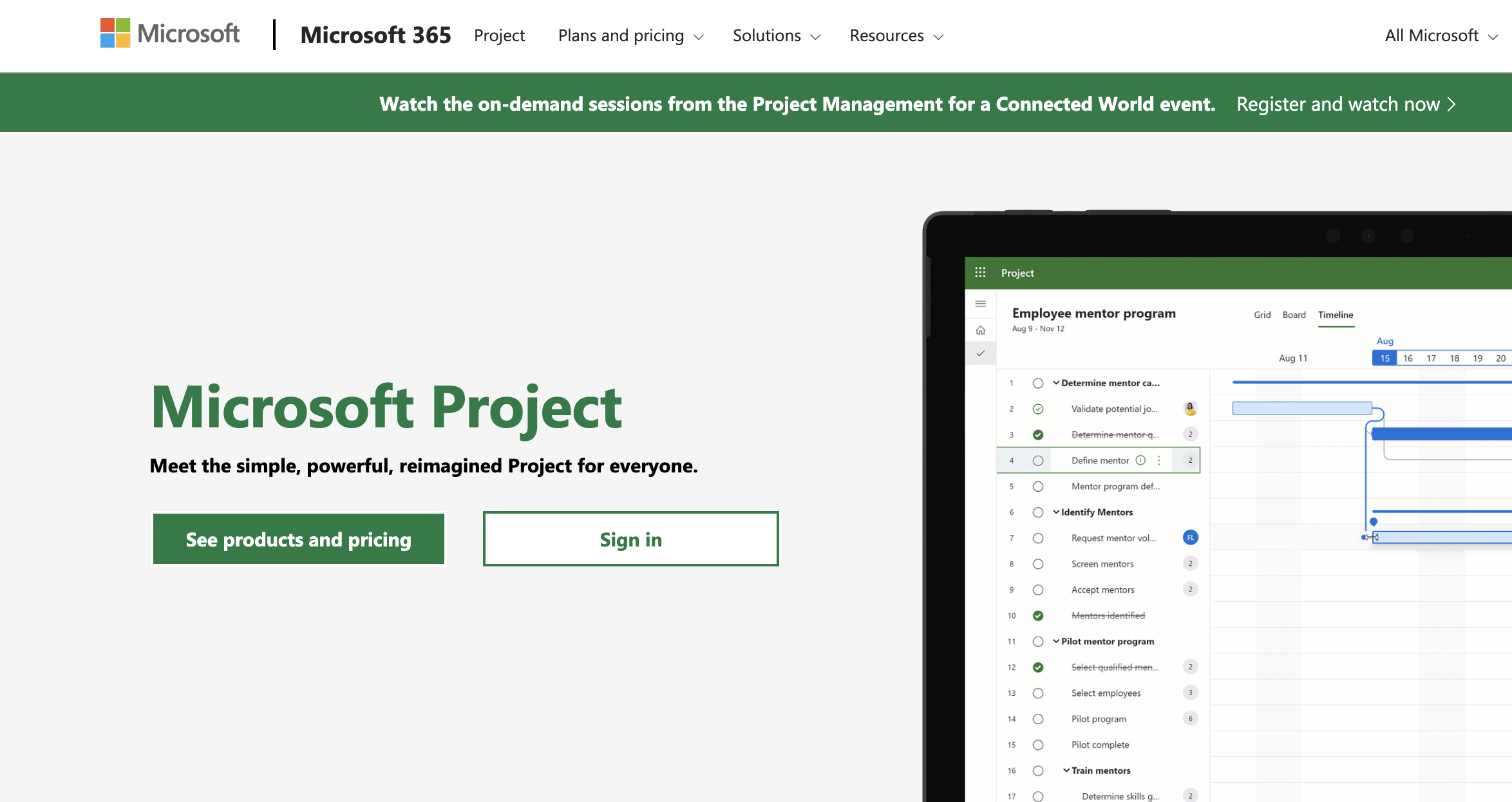
Pros:
- Various features and functionality make it a flexible tool that can be used for different types of planning (e.g. financial/ resource)
- As a commonly used tool there’s a large community sharing best-practice and troubleshooting tips
Cons:
- It’s single schedule file that can only be opened and worked on by one person at a time, meaning it’s not practical for teams that need to work collaboratively
- With the benefit of various features and functionality comes the complexity of use and initial training, particularly when deploying across multiple members of a project team
- Not industry-specific, the product is developed to cater for a wide range of project management use-cases
- Limited integration. Other than Microsoft’s suite of apps, there are limits to the available integrations requiring the manual transfer of data
Microsoft Excel
The second tool on the list is also one built by Microsoft, however, Excel is very different from Project in a number of ways.
Pretty much everyone has some level of knowledge of how spreadsheets work! As we know, these can be used in their simplest form as a way to organise data, but there is also a range of functions that can be used to customise and add layers of complexity to your tables.
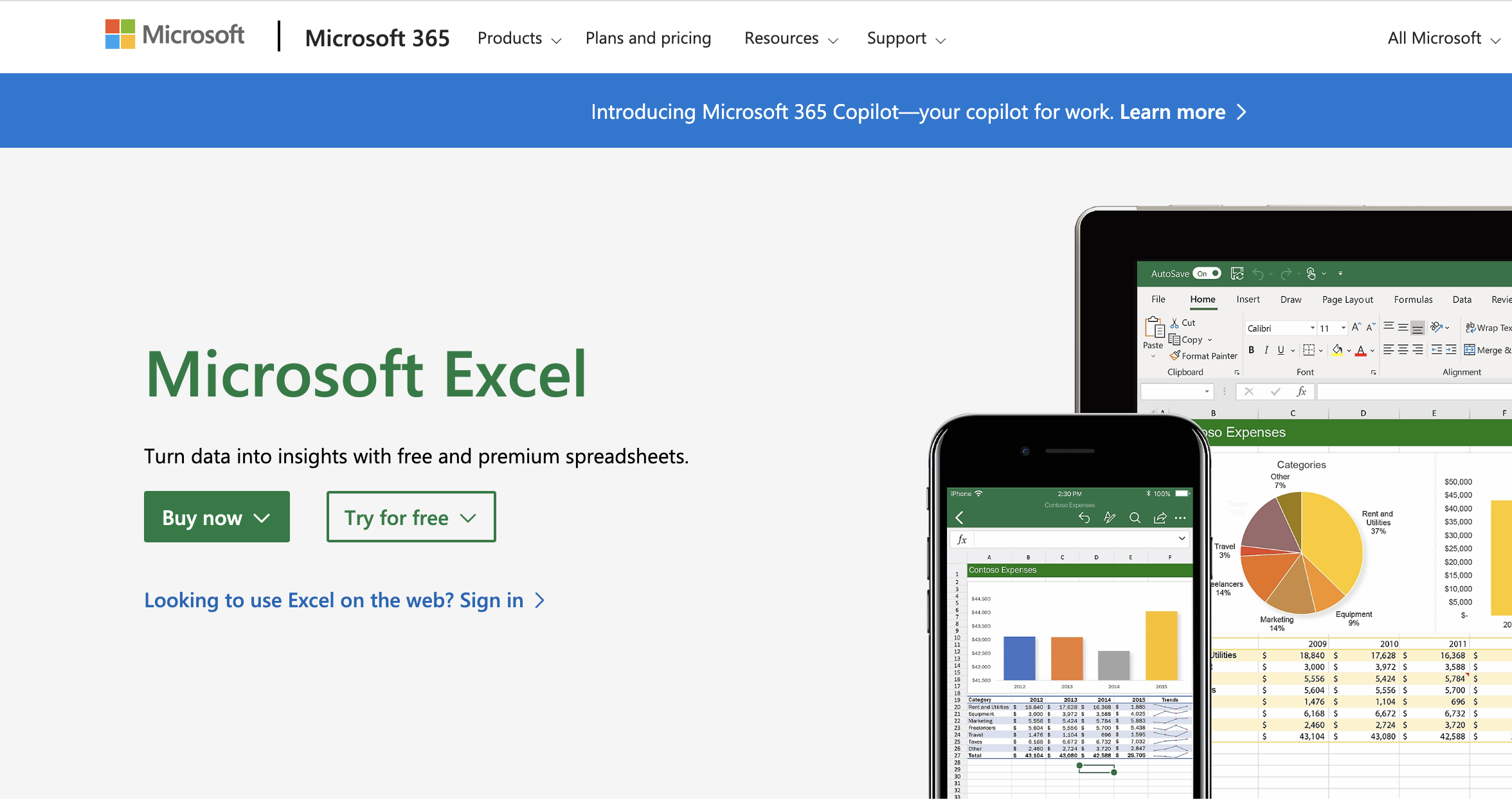
Pros:
- Nearly everyone knows how to use Excel, so it rarely takes much time to get teams trained up
- It’s a cost-effective option that’s already available on most workplace devices
Cons:
- Manual, time-consuming way to build a plan
- The range of ways these can be customised and formatted can result in them becoming overly complex and even “breaking”
- Not industry-specific and really in need of a lot of setups to be remotely close to fit-for-purpose for most construction projects
- Non-collaborative, teams are unable to work collaboratively and concurrently on a single project plan
- Lacking in functionality - more complex features like calendars, links, resources, and baselines require heavy formatting or don’t exist
Aphex
Surprisingly, the only tool on the list built for the construction industry. Aphex is an easy-to-use scheduling tool that’s been built to help construction delivery teams quickly build their short-term plans.
Aphex can be deployed as easily on large, mega-projects in infrastructure like HS2, as on more simple projects with smaller teams.
Features such as trackable timelines and Gantt charts, along with a digital sequence deck and map view of your plans, remove all of the pain from building your short-term schedule.
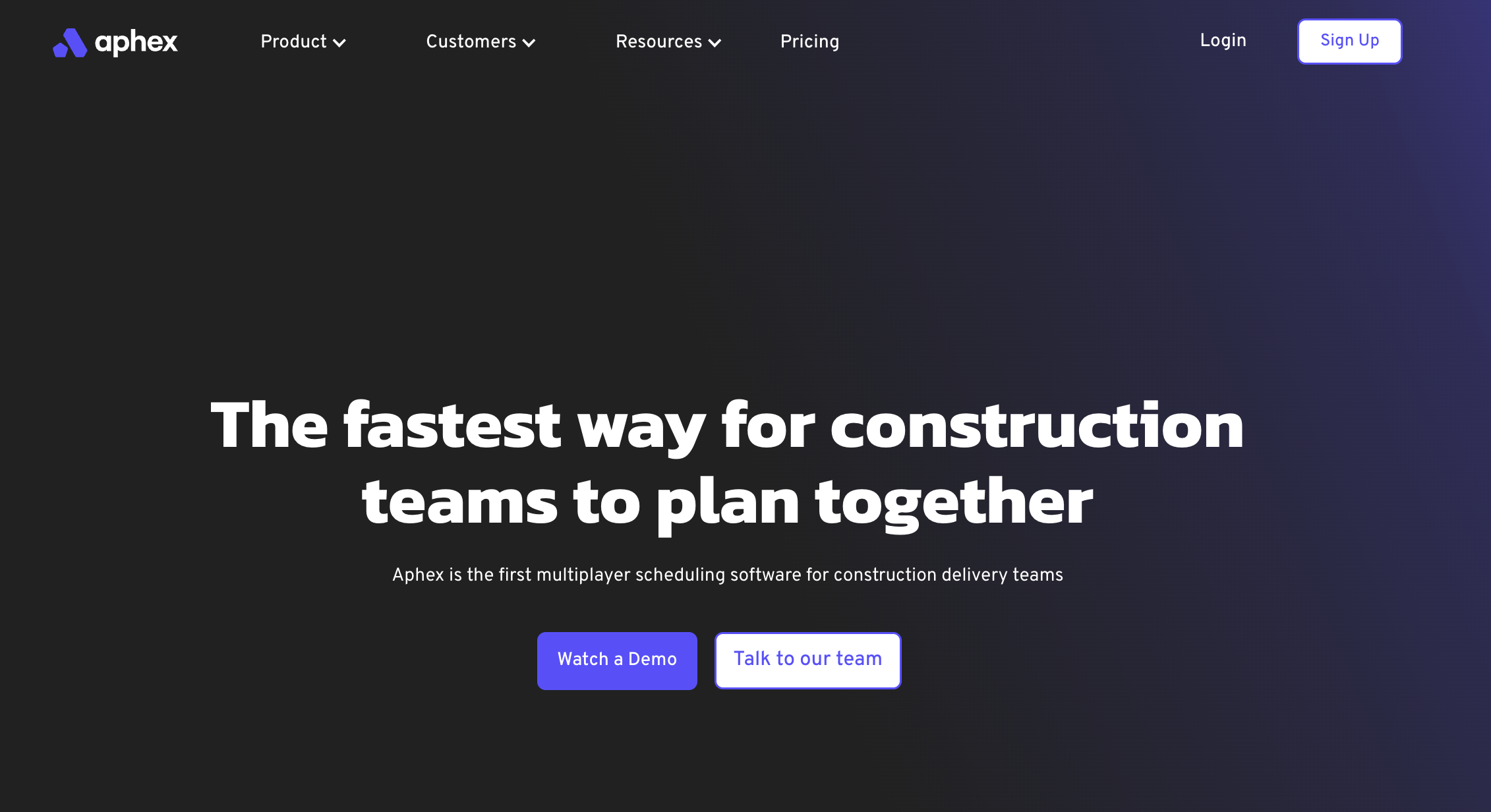
Pros:
- Built by construction teams to solve problems in construction short-term planning
- Collaborative, teams concurrently update a single project plan with methods of communicating through email alerts and notifications
- Easy for teams to pick up and start using - built to replicate existing workflows
- A range of integrations for more complex planning: master schedule (P6), Microsoft Power BI reporting, ArcGIS Maps
- Flexible pricing plans to easily get started at any point in the project’s lifecycle for any size of team
Cons:
- May not be the best option for small projects, such as residential sites
- Built for teams to plan collaboratively so some guardrails exist that make it less of a free-for-all planning experience (e.g. roles and permissions controlling who can edit the WBS)
- No (current) capacity for hourly planning
Wrapping Up
There is a long list of reasons not to use spreadsheets to build construction plans. That being said, there are simple short-term plans that some teams think may be appropriate for spreadsheets.
On some - often smaller and simpler - projects, Microsoft Project can be an all-in-one scheduling option for both the contractual programme and short-term plan.
But projects that can benefit from promoting a collaborative planning process across the various teams delivering work, and the fit-for-purpose solutions to industry problems (e.g. mitigating interface clashes, understanding delay root-cause) tend to find Aphex to be better suited to their needs.