What's New in Aphex: August 2024
We’ve been hard at work turning your feedback into new features, and we're excited to share what we’ve been up to!
When it comes to data, we understand that you sometimes need to take it elsewhere—whether it’s for preparing reports, analysing task and delay details in weekly meetings, or streamlining your resource tracking. That’s why this month’s updates focus on making exporting and managing your project data easier.
So, grab a coffee (or tea, we don’t judge), and let’s dive into what’s new in Aphex this August! 👇🏻
Export Live Data from Any View
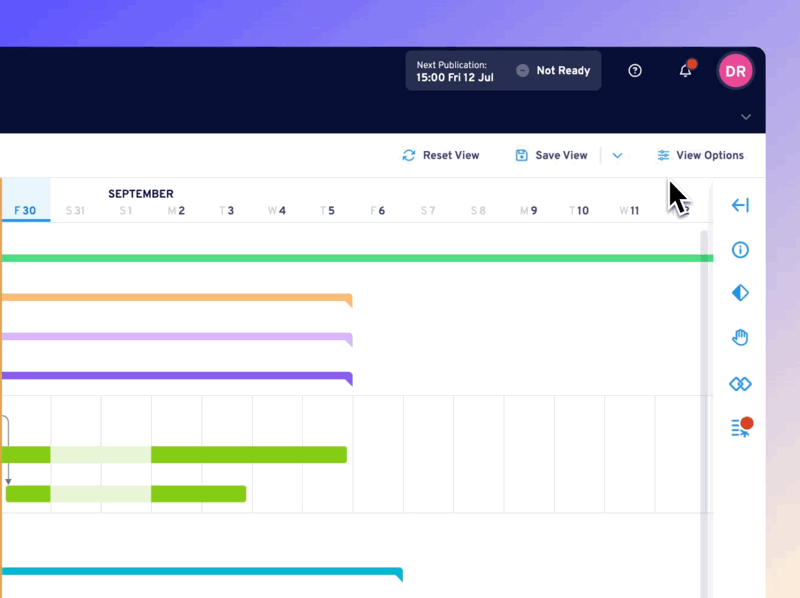
You asked, and we delivered! You can now export live data directly from any View in Aphex. This powerful new feature allows you to capture exactly what you see on your screen, whether you're working in Board, List, Gantt, or Map View.
We've kept it straightforward with two CSV files: one for Task Properties and one for Progress Updates. These exports are tailored to your active Filters and Dates, ensuring you get precisely the data you need. Plus, we've included two of the most requested features:
- Comments
- Last edited columns
These additions give you even more detail when exporting your data, providing a comprehensive overview of your project's status and history.
Head here to explore more on Exporting Live Data.
Expanding Resource Visibility
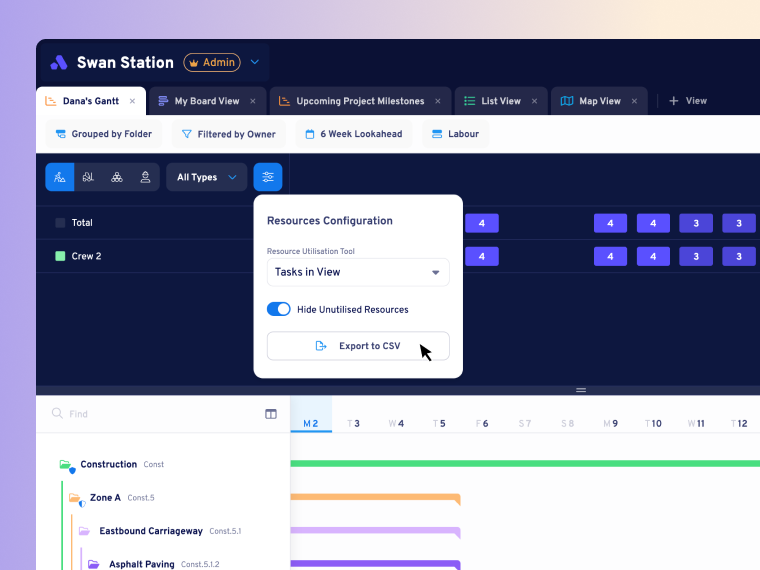
Resource management just got easier, too! You can now export Resource Overlays directly from the Resources Configuration menu, giving you a clear and detailed snapshot of your project's resources. This feature covers all aspects of your resource allocation, including:
- Materials
- Subcontractors
- Labour
- Plant resources
Whether you need to focus on the specific resources used in the Tasks in View or take a broader look at Project Utilisation, our new export feature allows you to filter and date the data to suit your needs.
We've also introduced options to choose between Total Project Utilisation and Total Task Utilisation, helping you gain deeper insights into how resources are allocated and used across your project.
Head here to explore more on exporting Resource Overlays.