Thanks to your feedback, we’re excited to roll out some much-anticipated improvements to how you see your plan this month! Whether you’re scheduling on a screen or running through plans in team meetings, having the clearest possible picture of where your project stands and what’s coming next is crucial.
We get that different situations call for different ways to check your work. Sometimes you want the big picture, other times you’re zooming in on the details, and often you’re moving between screens and paper throughout the day.
That’s why we’ve introduced the ability to print Board and List Views, view Folder Dates and Durations, and made mobile improvements that make reporting in the field easier than ever. These updates give you more flexibility in visualising, sharing, and working with your project data.
Let’s take a look! 👇🏻
1. Print Board
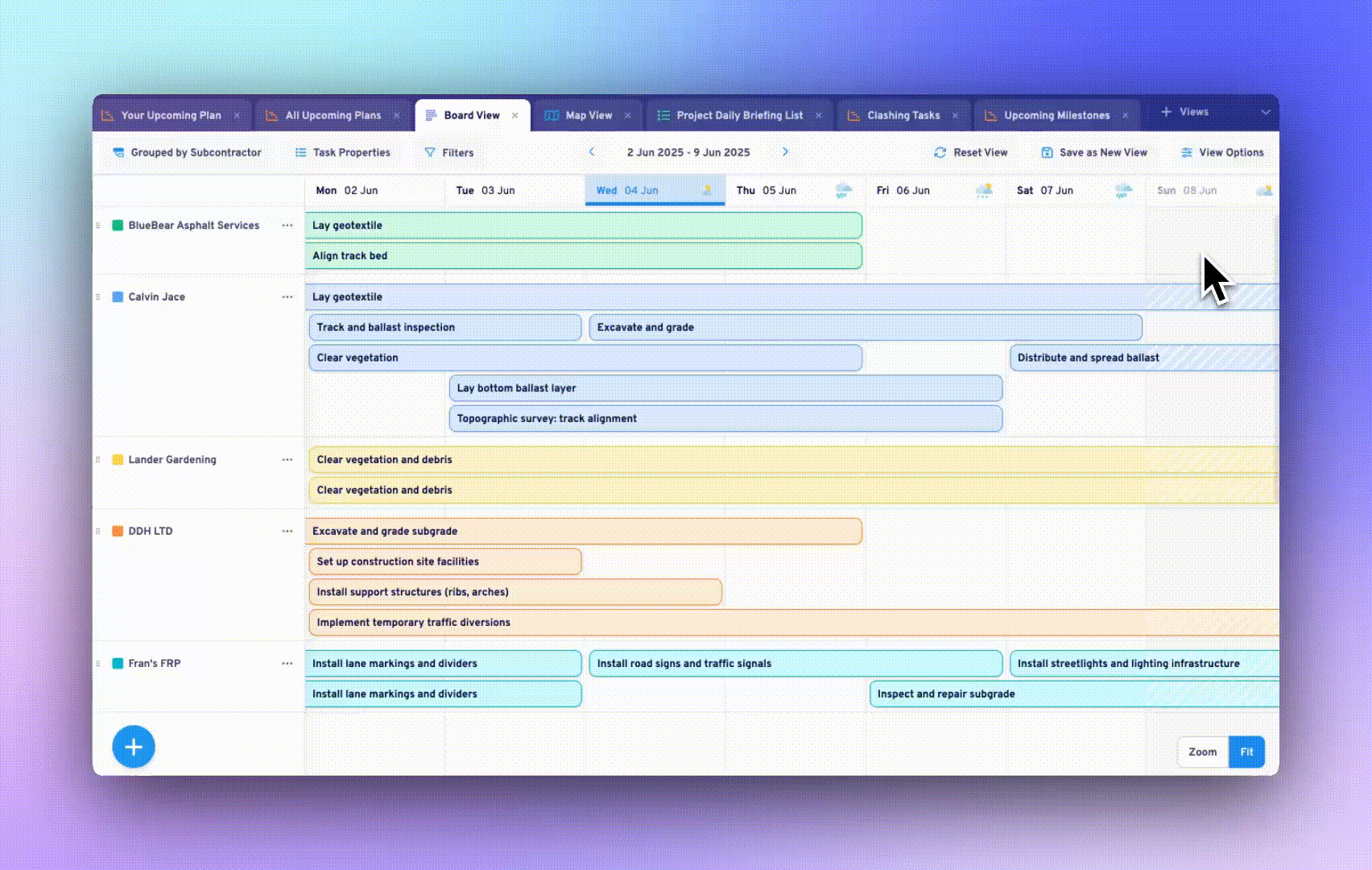
Board view printing now includes your custom card colours, making it easy to spot task owners, scheduled shifts, or assigned subcontractors at a glance.
You can choose between landscape or portrait layout, whether you prefer a masonry or waterfall style, and get a clear picture of your plan for up to seven days ahead.
Learn more about printing your Board View!
2. Print List
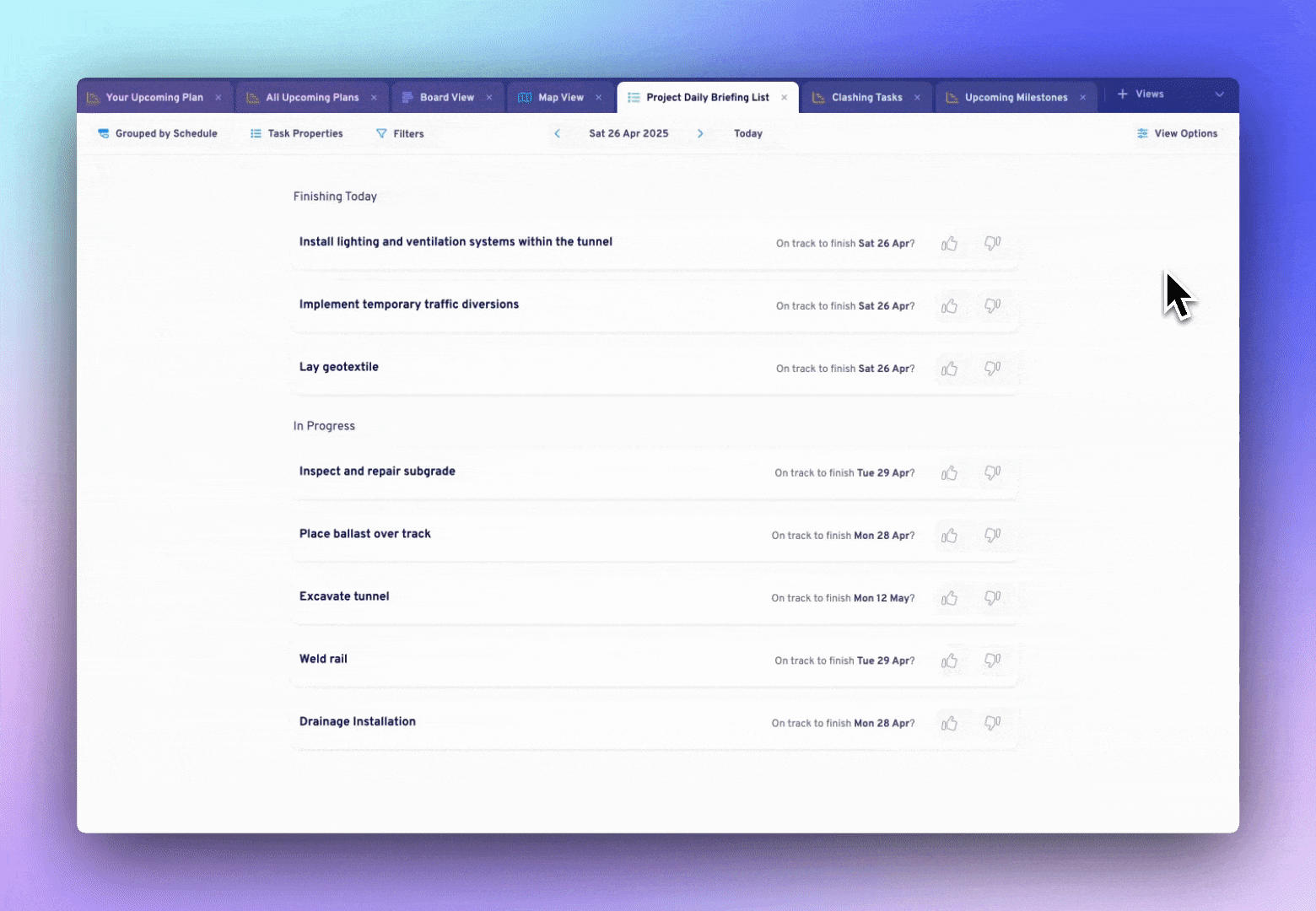
List view printing helps you focus on today, providing a straightforward rundown of agenda tasks —perfect for daily activity briefings.
Groupings allow you to organise your task list however works best for you. You can also group by Schedule for a quick view of tasks currently in progress or starting today.
Learn more about printing your List View!
3. Folder Duration
We’ve made it easier to see how long your folders of work will take without opening them! Folders, Packages, and Parent Tasks in the Gantt chart now automatically show Start Date, End Date, and Duration. These are calculated from the first task that starts to the last that finishes, and updated based on the tasks visible in your current View.
Each group uses a user-set Group Duration Calendar to count working days accurately. This means folder durations reflect the working patterns that suit each user’s team, not just scheduled task dates, giving you faster, clearer timeline insights for planning and daily check-ins.
Other handy improvements include:
- Folder CSV exports now include Start, End, and Duration fields
- Gantt printing lets you customise how dates and durations display
Discover more on Folder Dates & Durations.
4. Mobile Improvements

Small changes can make a big difference - and that’s exactly what we focused on for this latest Aphex mobile update. You can now switch seamlessly between List and Map views using the new View Toggle, and maps include an option to reset North, so there’s no need to recenter manually anymore.
Task cards have also been updated to show clear status messages indicating when tasks are scheduled to finish, helping everyone stay informed and on track no matter where they are.