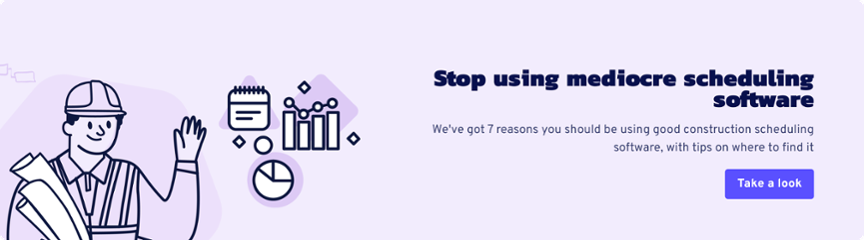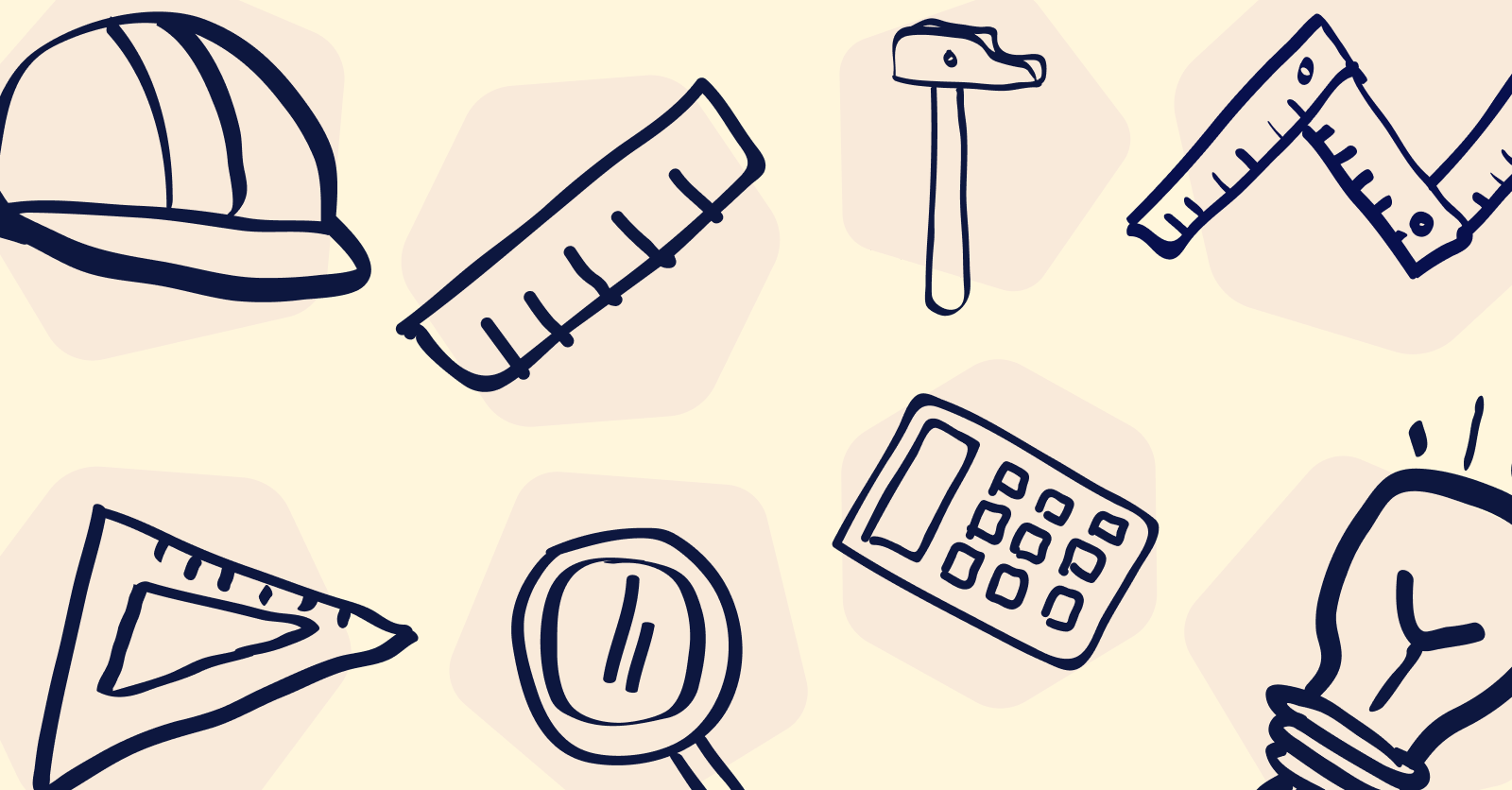Having the right software for the job helps keep your project on track. But finding the ‘right’ software isn’t always that straightforward.
It doesn’t take much digging to discover that many of the tools you need to complete a project are available from big multi-service providers like Procore or Autodesk. But a one size fits all approach doesn’t fit every project.
You see the problem with some of these larger, all-encompassing tools, is that it can take a long time to train your team on using them; it’s often difficult to trial the software before onboarding, and when you want to use one particular feature you have to commit to purchasing a larger package of products.
All of the tools on this list have been hand-selected based on the quality of the software, the provider, and the fact that they are either free to try or have low entry costs. Each provides a specialist solution to a particular problem and is easy to get set up on your project.
1. Punch List App: Fieldwire
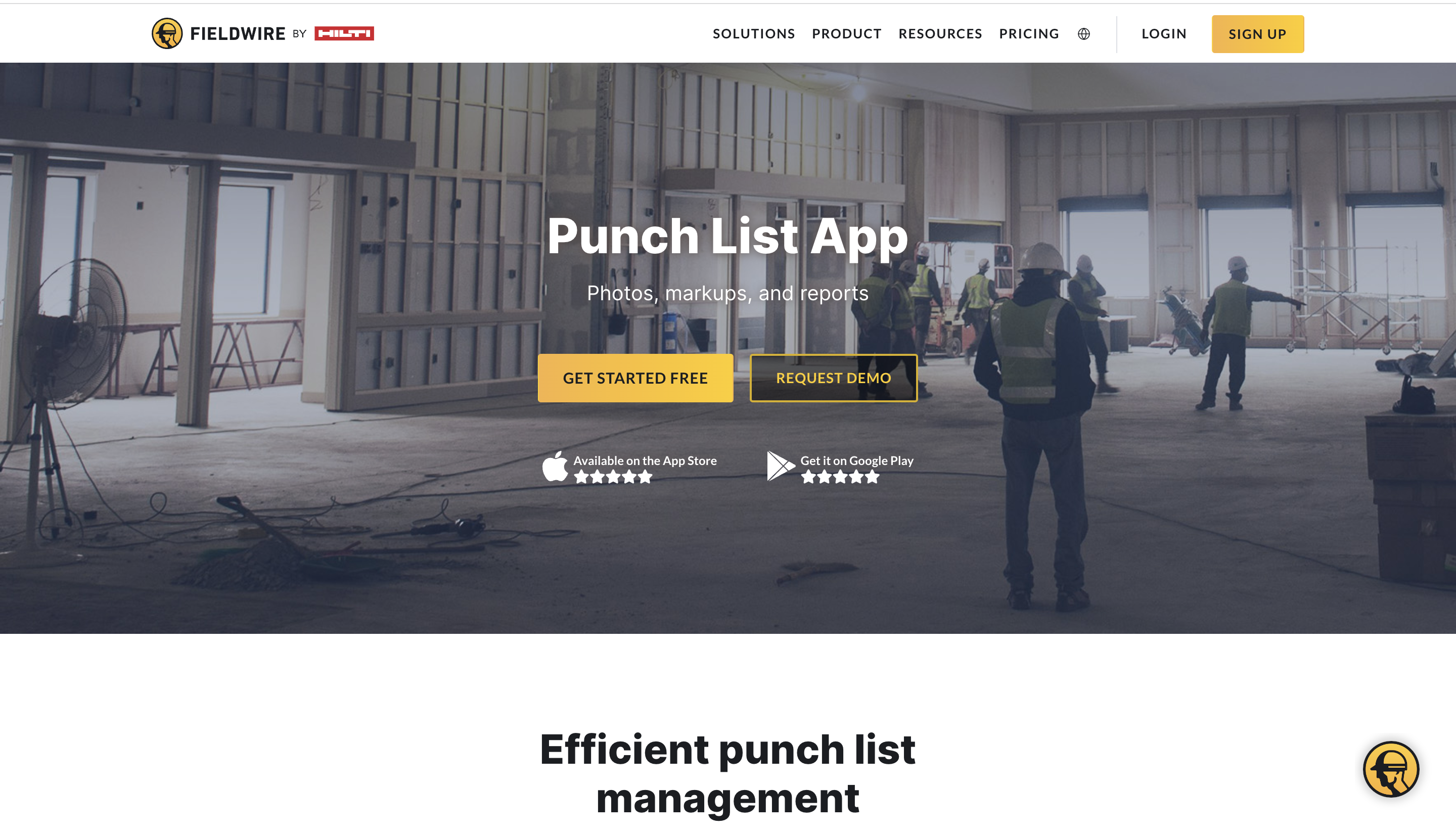
The Punchlist app from Fieldwire makes it effortless to quickly run through inspections, capture details on deficiencies, build reports and send relevant information from your mobile phone. Once you’ve collected your data, you can automatically generate PDF reports to share with site owners and project teams.
When capturing details on deficiencies, you can attach photos and blueprints, then categorise jobs and assign due dates there and then. If you want to take things a step further, you can add detailed notes, allocate resources, and make cost estimates.
Because you can do everything on mobile, it’s easy to complete the process whilst conducting inspections.
Pricing: Free plans available for teams of up to 5 people.
2. Construction Scheduling Software: Aphex
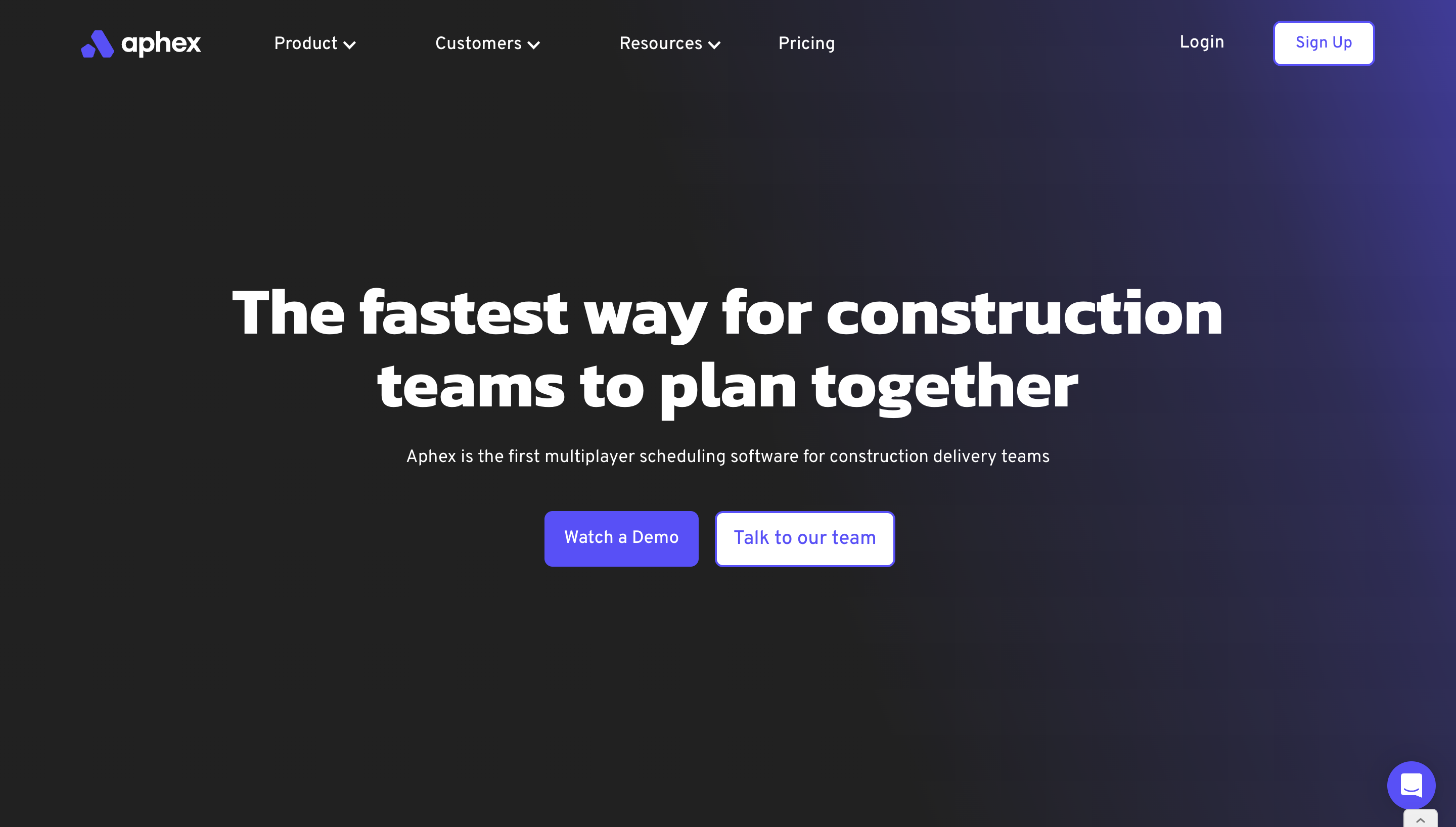
Aphex is the fastest way for construction teams to build short-term lookahead plans, together.
You can import your master schedule or build plans from scratch; then, once you’ve made your plans, it’s easy to track changes, collect vital data, and export that information to the likes of Excel or Power BI for further analysis.
You can also change the view of your project with Gantt charts, Maps, or Task lists and have multiple people working on the same set of plans at once.
Pricing: Free plans available
3. Induction Software: SignOnSite
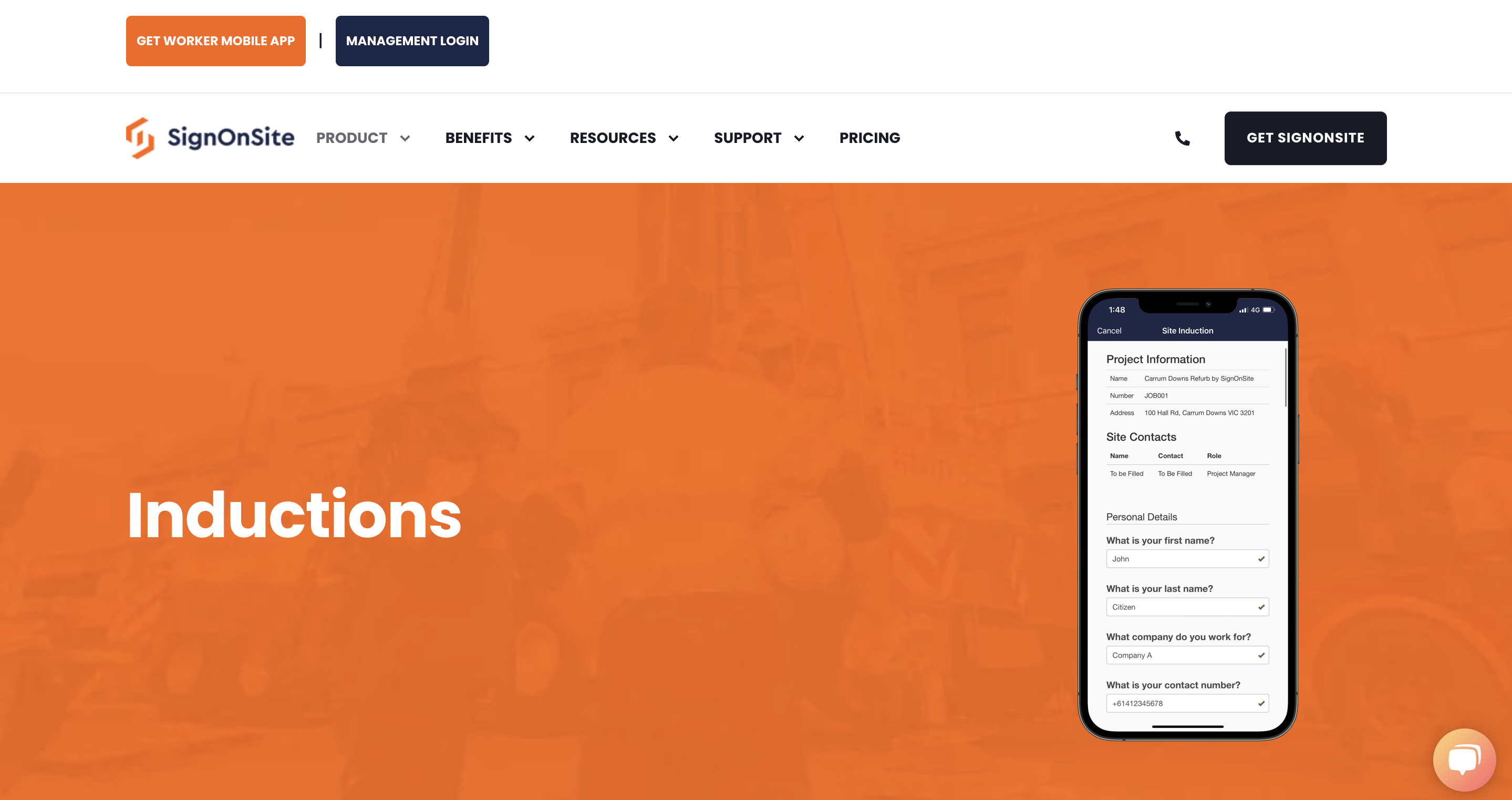
SignOnSite provide fully mobile, fully digital induction software that helps you get your site up and running faster every day.
Rather than inducting subbies and site workers manually, you can have them complete their inductions online; you can quickly go through and accept or reject them as you see fit.
By streamlining inductions this way and setting parameters for acceptance, you can get people set up on-site faster and smooth out a once timely and arduous process.
You can also have site workers and subbies upload all their tickets and qualifications to the app, meaning you’ll never have to worry about whether or not their tickets are still valid. This also helps if you find yourself short of skilled labour as you can quickly see if anyone on site is qualified to complete a task.
Pricing: Project Specific
4. Safety and Inspection Software: Safety Culture
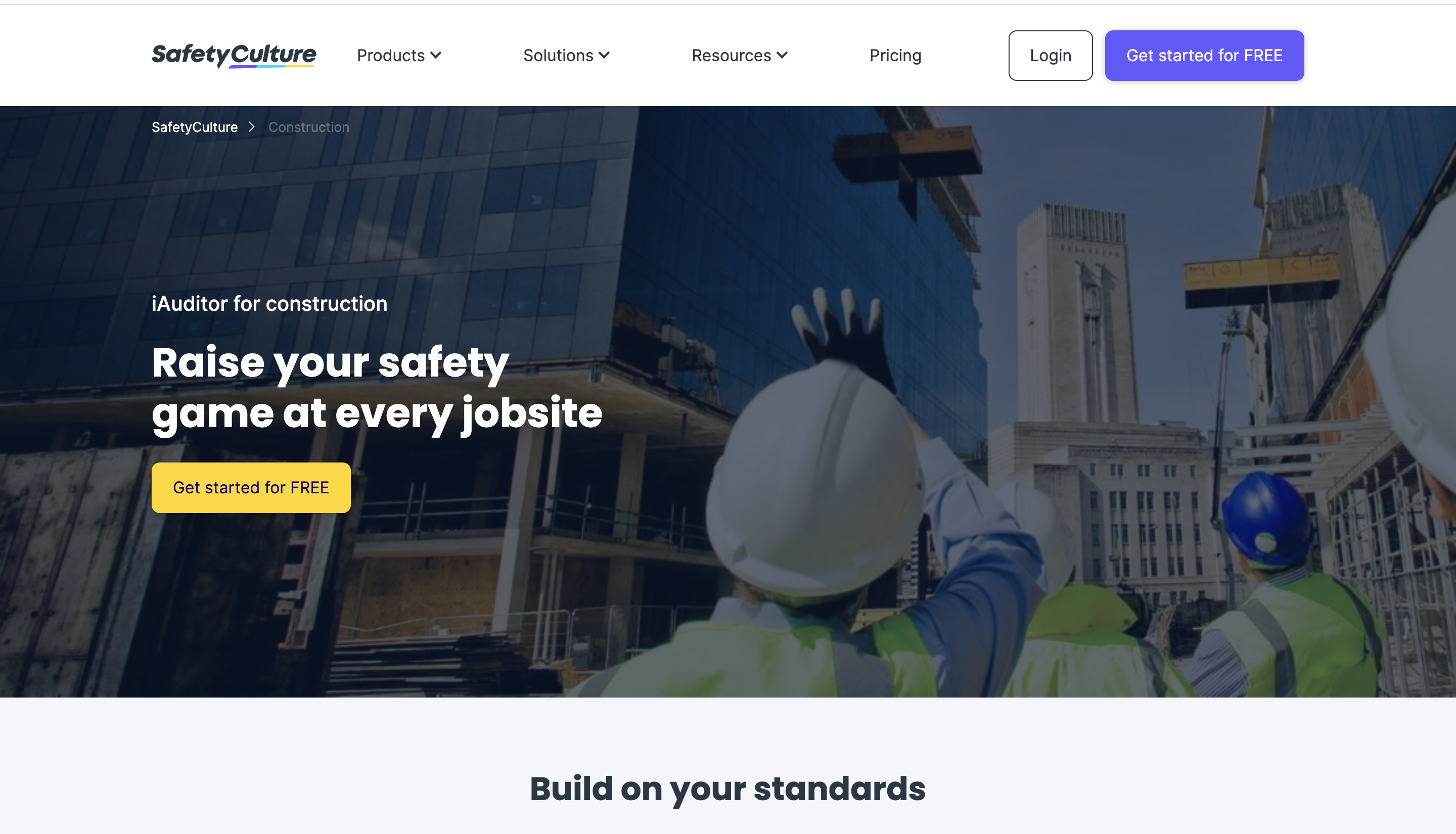
Safety cultures iAuditor helps reduce hazards and keep your site safe with various digital tools that enable you to improve operations and optimise processes.
Their drag-and-drop template builders allow you to set up new forms in just a few minutes and the automated checklists help to speed up the inspection process without cutting corners.
One of the great things about iAuditor is it gives every user the ability to quickly capture data about anything that looks suspicious or hazardous - effectively turning everyone on-site into a health and safety advocate and helping to keep your site safer.
On top of that, the instant analytics and custom inspection set-ups help you efficiently manage safety procedures on your site.
Pricing: Free plans are available for teams of up to 10 people.
5. Site Diary Software: Raildiary
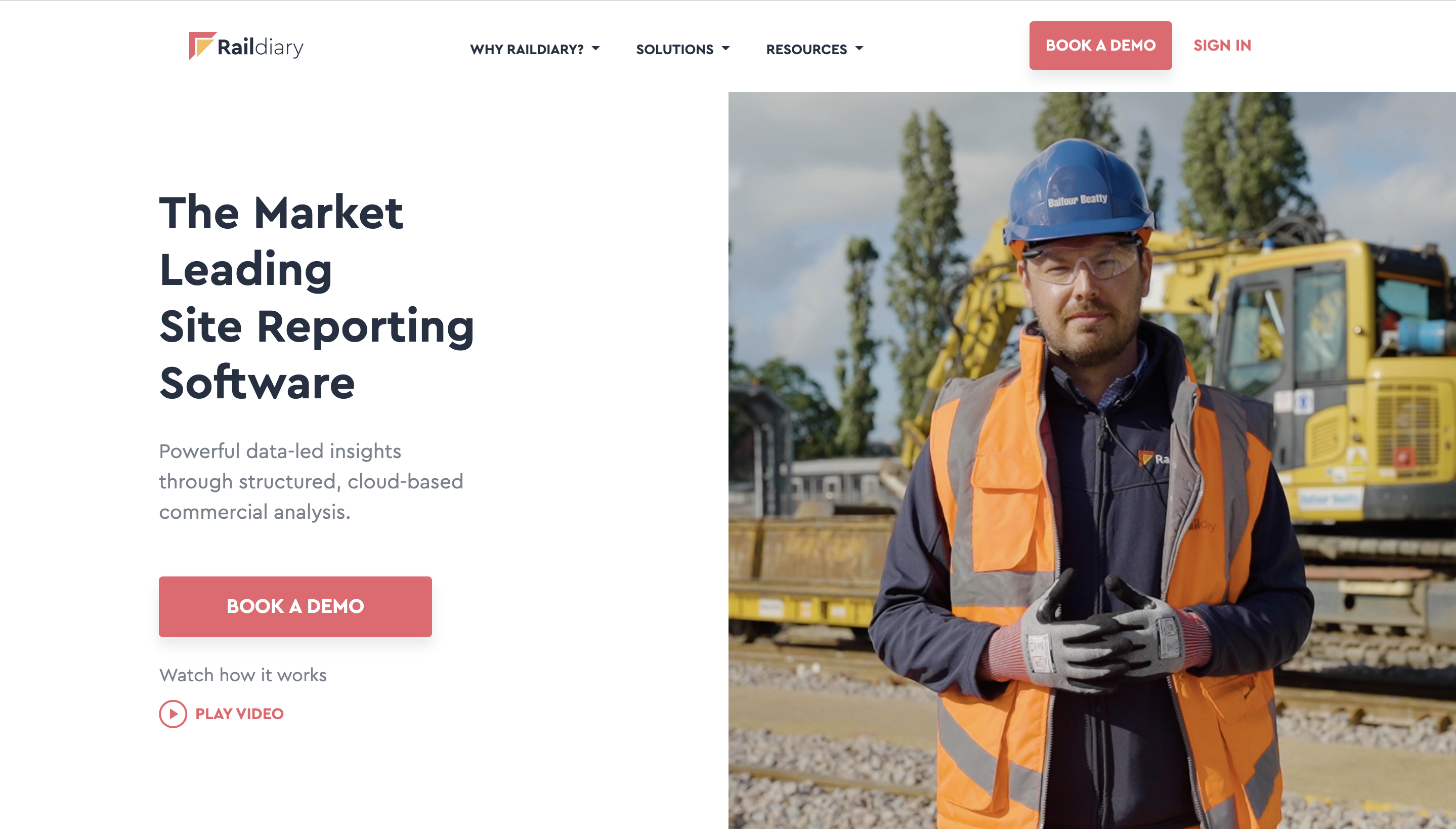
Raildiary helps those working on rail projects capture and analyse site data. It’s been designed specifically for rail projects and enables you to keep records on track with structured, cloud-based reporting.
More than ‘just a site diary,’ they provide key insights and data, shift planning, digitised site documentation, and other functions that help you stay on top of things.
Data can be aligned with your project’s Bill of Quantities, activity schedule, and RMM. And because the software has been built specifically for the rail industry, it allows users to report on industry-specific metrics.
Pricing: Upon Request
6. Quality Management Software: Sitemate
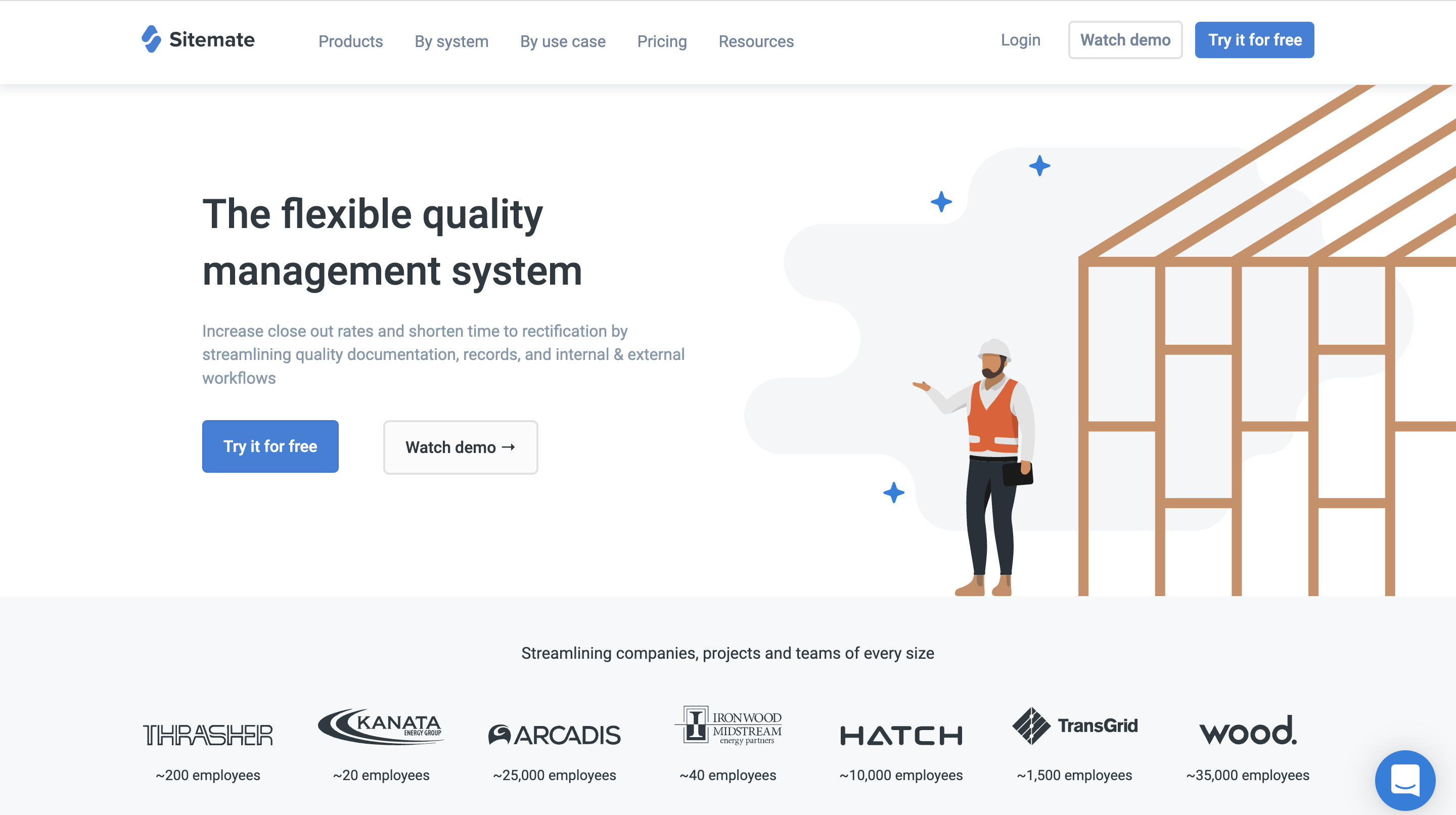
Dashpivot’s Quality Management product makes it easier for you to manage defects, Insection Test Plans, and Requests for information in one place. It’s user-friendly and works on both desktop and mobile devices.
In one convenient tool, you can capture images and log any relevant information about discovered issues; you can also build ‘Quality’ checklists, make notes and allocate corrective actions.
This means you can capture issues and arrange for them to be resolved in real-time and on the go.
Pricing: Free trial available
7. As-Built Drawings Software: Fieldwire
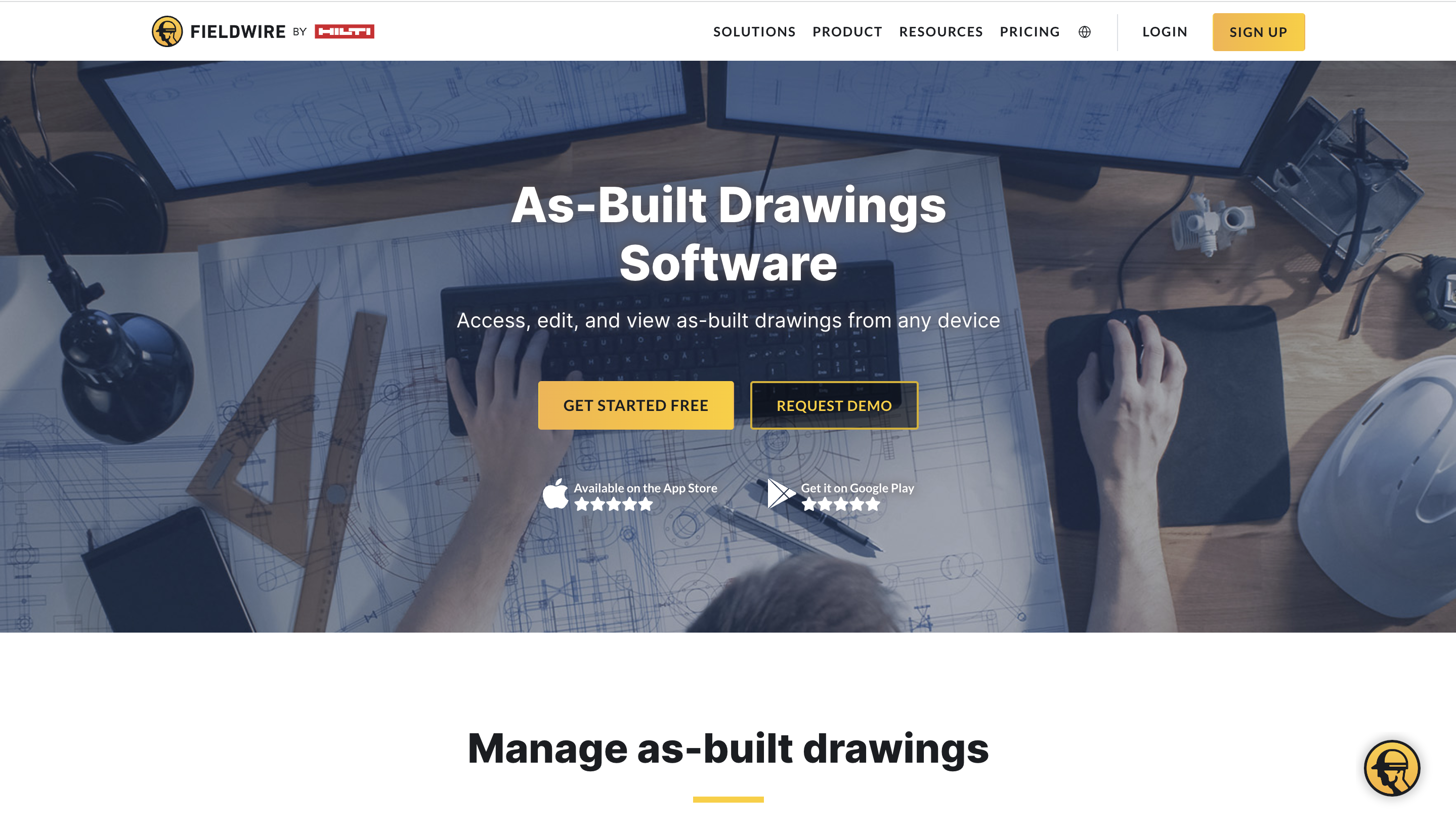
Another Fieldwire recommendation? That’s right, they are not only great at punch lists but also As-Built Drawings and Markups too.
Fieldwire's As-Built Drawing software offers a complete set of Markup tools that allow you to quickly capture photos, videos, and notes and promptly get that information to anyone who needs it.
It’s an intuitive app that makes it easy to redline blueprints with different shapes, icons, and colours - ideal for working on larger, more complex projects.
Everyone on the team can access (and work on) the same set of drawings, and the app keeps a trackable history of the project that’s easy to search through. Also, whenever you need to add new versions of maps or blueprints, it automatically adds your historical information.
Once you’ve made all your updates and are happy, you can easily share your drawing or download them as a PDF.
Pricing: Free plans available for teams of up to 5 people.
8. Attendance & Site Visibility Software: SignOnSite
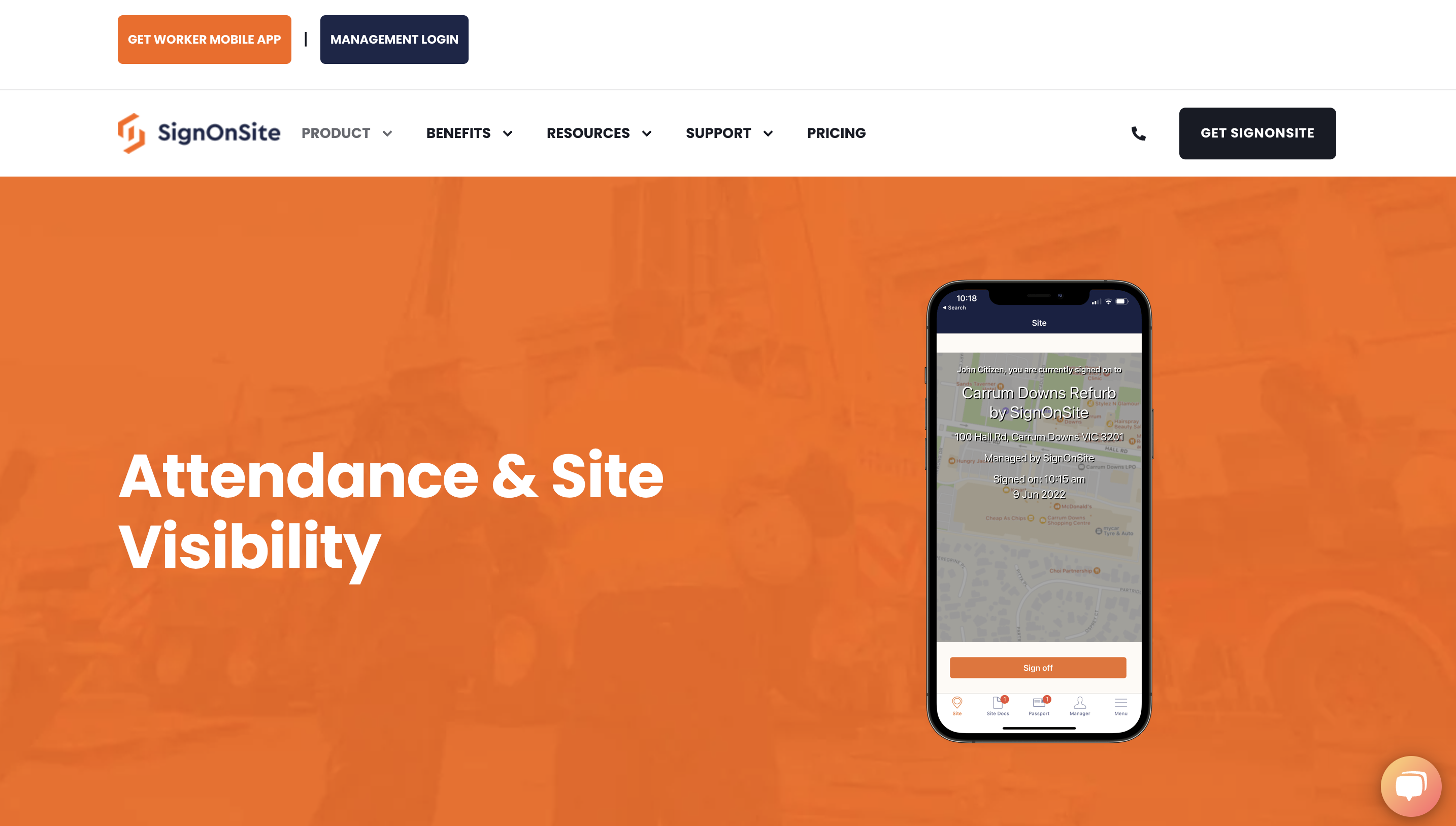
Another recommendation for SignOnSite, only this time we’re talking about their Attendance and Visibility software.
What you need to know: With the Attendance and Visibility software from SignOnSite, it’s easy for workers and subbies to clock in and out of the site. It’s a completely mobile system, and there is no need for data entry.
As well as simply taking registration, you can use SignOnSite to get real-time visibility of the staff you have on-site, along with any information you might need, such as which tickets available subbies have. This allows you to allocate workers to jobs and tasks that benefit most from the subbies you have on your project.
The software also allows you to track key data, such as work completed and labour hours. Helping you stay on top of real-time performance and productivity.
Pricing: Project Specific
Conclusion
Finding the right software for your project isn’t always easy, but once you’ve got the right tool, the time and effort you put into finding it always pays dividends.
Hopefully, the list above will help set you off in the right direction, but we always recommend that you trial software first with the people that will actually be using it. This way, you won’t end up with software that sucks.