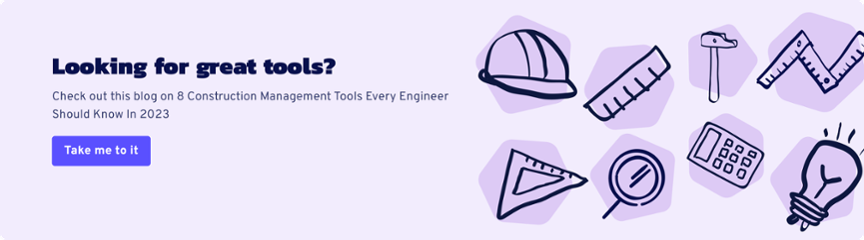We know, we know, you’re probably more than familiar with the concept of a site diary.
But maybe you’ve got a new team member that needs a crash course, or you’ve been wondering if you’re thorough enough when filling yours out.
Either way, it might be handy to have a quick recap of what a site diary is and why it’s such an essential tool. But if you’d rather skip to the good stuff, skim a little further down and check out the Best Practices section.
I already know what a site diary is; show me the good stuff.
What is a construction site diary?
A site diary (sometimes called a construction log or site journal) is a daily record of everything that happens on a construction project. They are used to track the site’s progress and log everything that has or hasn’t taken place.
This helps you and your team stay on top of what’s happening. More importantly, it keeps a record of actions that can be reviewed by senior management, site owners, legal teams, and any other interested parties.
You can keep a site diary in a variety of formats, from pen and paper notebooks to spreadsheets and purpose-built software. But whatever format you choose to use, their purpose is the same.
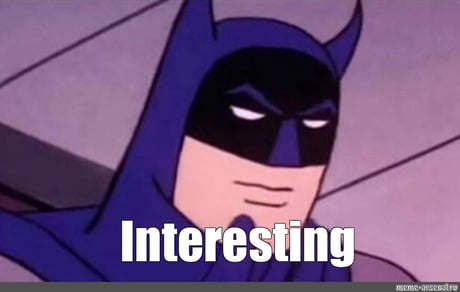
Why have construction site diaries?
One of the key reasons you should keep a site diary is so that interested parties, who may not be on-site or don’t have a close view of the project, can quickly get an idea of what’s been happening from one day to the next.
In the case of disputes or legal issues between contractors and clients, a site diary will often be called upon as evidence to determine whether the correct actions were taken and build up an accurate timeline of events.
Looking for other ways to track your project? Check out our Ultimate Guide to Construction Reporting
What should be included in a construction site diary?
Site diaries will vary from one site to the next. But put simply, they should give an easy-to-understand outline of what’s happening on a site from one day to the next.
At a minimum, a good site diary should include:
- Date and time frames
- Weather conditions
- Who was on site
- Shift activities
- Work completed
- Any accidents or complaints
Who keeps the site diary up to date?
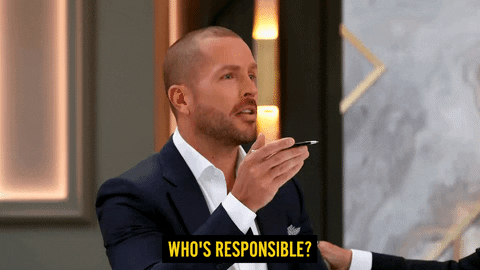
On most projects, the site diary is kept by either the Project Manager, Site Manager, or Senior Engineer. There are no hard and fast rules, and different projects will vary, but typically it is someone who is:
- On-site on a daily basis
- Deemed to be responsible
- Likely going to be on the project for a long time
Traditionally, the person responsible for keeping the diary is the one adding all of the information and filling it out each day; but with the aid of new software and site diary apps (see below), most of the information needed can be filled out and added by the workers completing daily tasks.
Best Practices
There is no extent to the detail you can add to your site diary. In general, the more thorough you are, the easier it is to track the progress of your project and the better protected you’ll be in the case of disputes.
So when putting your diary together, it’s a good idea to collect information about materials used, what plant was on site, and what works were carried out in connection with third parties, like utilities services. It’s also helpful to keep this information well-organised and attach photographic evidence where possible.
One easy way to stay on top of all this is by using a site diary app.
Site diary apps
Site diaries can be kept in a variety of ways. Spreadsheets and digital notes can be used if necessary, but there are also purpose-built apps that make it easy to capture your data and streamline the process.
Here are a few that we are familiar with:
Autodesk Construction Cloud
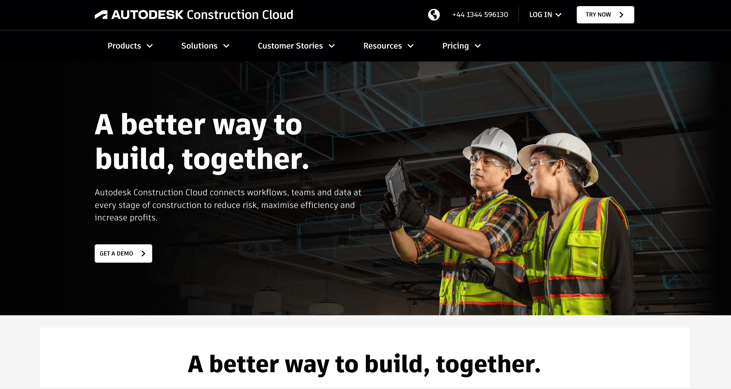
Autodesk provides a large suite of construction software products which are combined into packages suited for different stages of the construction life cycle. Among other things, their suite of tools will help you track performance, gather data, add photos and sign-off work.
The site diary function in Autodesk sits within their forms section, along with a series of other handy templates for things like inspections and timesheets. But don’t let this fool you; once you’ve put your form together, it has everything you need to keep a thorough site diary, tracking daily site activity and adding photographic evidence as you go along.
If you’re looking for an all-in-one solution, then Autodesk is a very popular choice. But if you’re looking for something a little more bespoke, then check out the other options below.
Raildiary
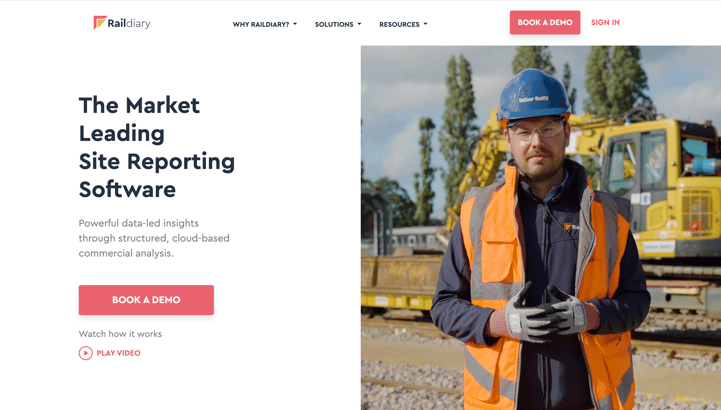
Raildiary is a great tool built specifically with the rail industry in mind. Like the other tools mentioned here, it’s accessible on both mobile and desktop, and it’s easy for anyone involved in the project to access.
They offer important insights and statistics, shift planning, digitised site documentation, and other features that make it easier for you to remain on top of things.
You can also align your data with your project’s Bill of Quantities, activity schedule, and RMM. And users from the rail industry can report on rail-specific metrics.
Sitemate
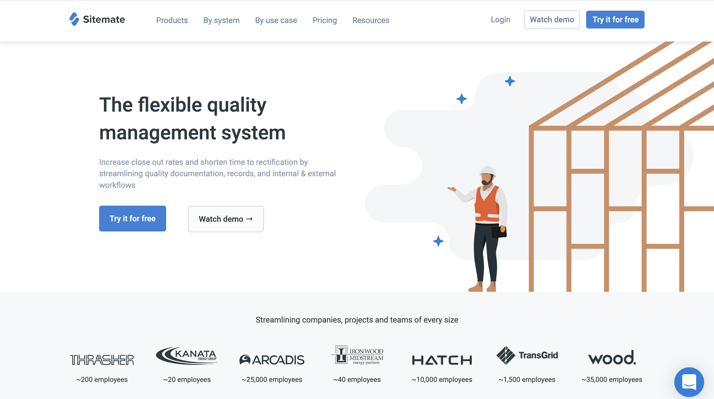
Sitemate’s site diary forms part of their Dashpiviot product. So while not specifically a Site Diary app, it’s a convenient feature if you’re looking for a selection of construction management tools.
They provide a range of Site Diary templates which are accessible through Dashpivot and have a selection of pre-populated entry fields to log things like labour, plant, equipment, materials, and other expenses. You can access the Site Diary from a desktop or mobile, and it’s possible to clone your forms - handy for projects that change a little from one day to the next.
If you’re looking for software to improve your project, take a look at these 8 construction management tools
Conclusion
Keeping a clear and accurate site diary can seem like a tedious task at times, but it’s an incredibly important one. So it makes sense to me that you do what you can to capture the best data possible with as little effort as possible - to do that, you need good quality software.
Choosing the ‘right’ software will depend on the particular circumstances of your project, but if you’re unsure which software to go with, we suggest having a ‘champion