Welcome to 2025! We’re starting the year with a bang and rolling out some powerful updates designed to make your project imports smoother and more customised 🎉
This month’s updates are all about giving you more control over how your Master Schedule imports fit into Aphex. Instead of uploading and working with the entire XML file, our updated process lets you reduce and map your data step by step, so you only bring in the specific tasks and information you need.
Let’s dive into the details! 👇🏻
1. Effortless Task Handling
.png?width=760&height=498&name=Decison%201%20(1).png)
We know that importing schedules can get tricky, especially when unsupported task types like WBS Summaries or Level of Effort (LoE) Tasks appear. These can throw off your workflow, but now you have full control over how to handle them:
- WBS Summaries:
- You can choose to exclude these from the import entirely or convert them to task-dependent types, ensuring your imports are streamlined and relevant to your needs.
- LoE Tasks:
- You can opt to skip LoE tasks entirely (recommended for cleaner imports) or import them with or without links, depending on how they fit within your project.
These options allow you to adjust the import to your project’s needs without unnecessary complications.
Learn more about handling unsupported tasks in our import guide.
2. Smarter Control Over Task Relationships
.png?width=760&height=498&name=Decison%202%20(1).png)
Another key update focuses on how you handle task relationships, particularly with driving predecessors. Sometimes, tasks are driven by dependencies that fall outside the scope of your import dates, creating discrepancies. Now, you have options for handling these situations:
- For Driving Predecessors
- You can choose to include missing tasks in your import scope, remove unnecessary links, or leave things as they are.
- For LoE Driving Predecessors:
- The update also allows you to fine-tune how LoE tasks with driving predecessors are treated, offering the option to add missing tasks or remove non-driving links.
This flexibility helps you ensure that your tasks and dependencies are aligned with your project plan.
See how to manage task dependencies during import.
3. Keep Your Project on Track with Actual Dates
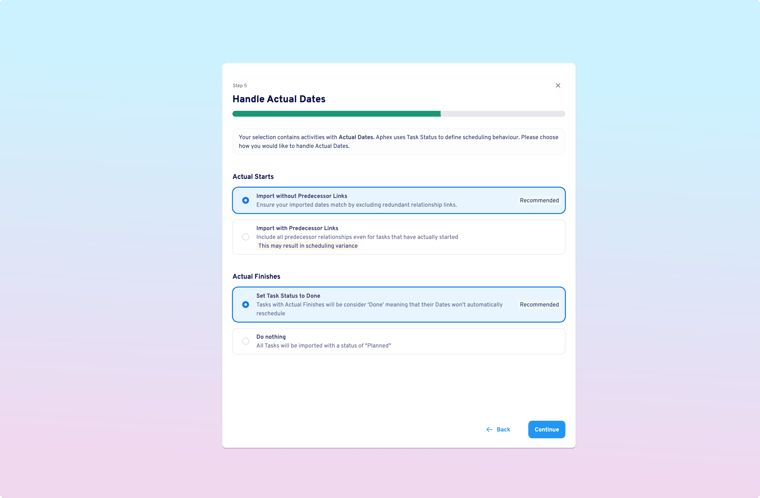
Managing Actual Start and Finish Dates is now simpler than ever, giving you the flexibility to keep your project status accurate:
- For Actual Starts:
- Import without Predecessor Links to keep things clean (recommended), or include Predecessor Links if you need to maintain the original dependencies.
- For Actual Finishes:
- Set Task Status to Done to automatically mark tasks as completed (recommended) or leave tasks unchanged if you prefer to update manually.
This will save you time and ensure that your schedule stays accurate.
Find out how to import actual start and finish dates.
4. Milestones Just Got Simpler

Milestones are a crucial part of tracking project progress, and with these updates, importing milestones is easier than ever. You can now import Start and Finish Milestones along with their target dates, all in one seamless step.
This feature eliminates the need for manual adjustments or rework, making it simpler to maintain accurate timelines and stay on top of project deadlines.
Learn how to import milestones with ease.
5. Map Notes for Context
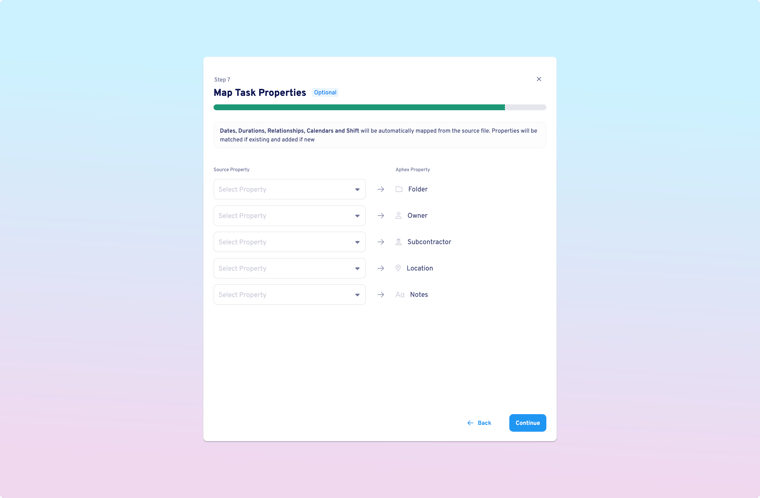
In addition to the updates above, we’ve also improved how task properties can be mapped during the import process. You can now import Notes, which means you can bring detailed context right alongside your tasks.
Whether it’s project-specific notes or key instructions, this added clarity can significantly improve how you and your team interact with the imported data.
See how to import notes alongside tasks.
6. Full Transparency with CSV Downloads
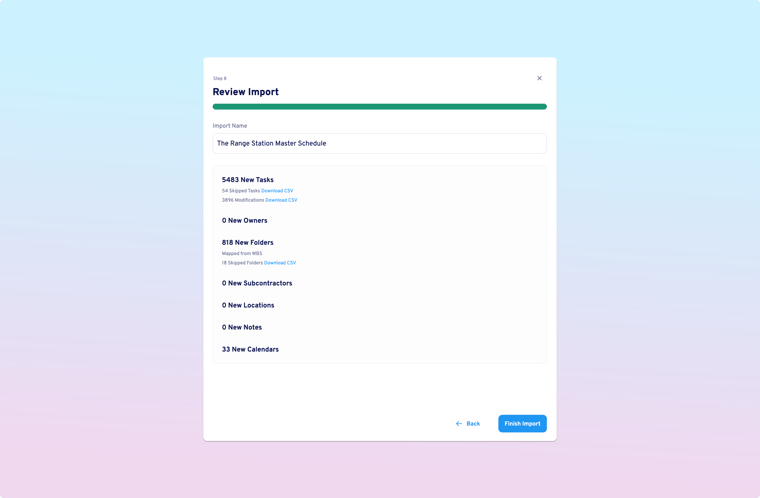
We know how important transparency is when managing large projects. That’s why we’ve added the ability to download CSV reports that show exactly what’s been imported, skipped, or modified during the import process.
This feature ensures that you can review the details of your imports and make any necessary adjustments, providing full visibility and control over your project data.
Learn how to review your imports with CSV reports.