What's New in Aphex: May 2023
Our latest launch was our fastest Gantt yet, and we're not slowing down here at Aphex!
We have a bunch of highly requested new features to share; spreadsheet imports to existing projects and some big changes to calendars.
Plus a major upgrade to Field! Reveal all tasks, project-wide, and get organised with five new grouping options.
And there’s more. With better saved views and a fresh, more functional Homepage, there are loads of new things to make planning even easier.
See Everything in Aphex Field
Shout-out to all our Field pioneers - your wicked advice has shaped our biggest Field improvement, ever!
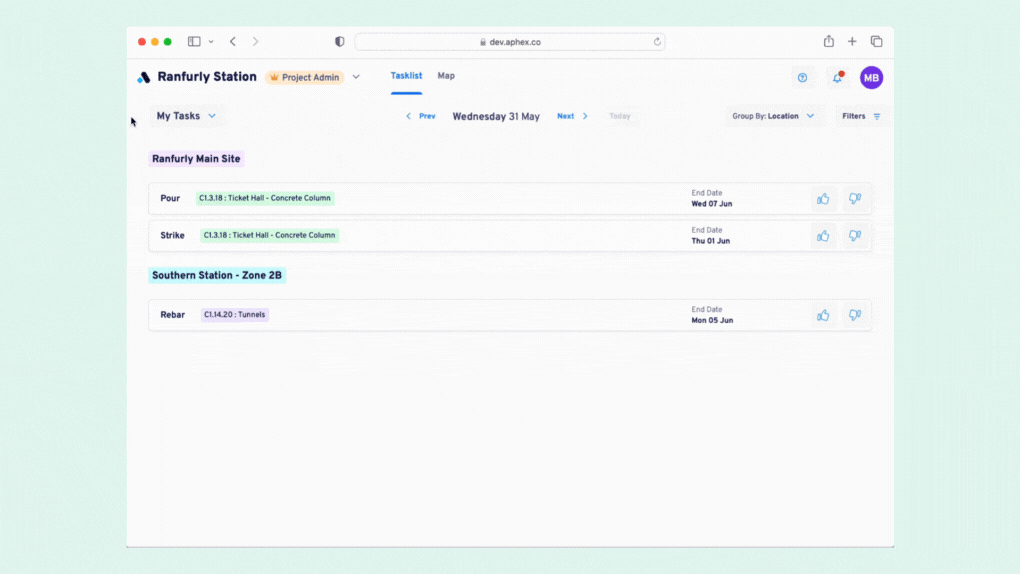
1. See All Tasks & Team Spaces in Field
Now, you can switch from My Tasks / Assigned Tasks to All Tasks, or a Team Space letting you see what's happening today and tomorrow, across the whole project, without needing to be assigned to every activity 🥳
To make this possible, we've added a new Space Selector into Field - this gives everyone the power to bookmark Team Spaces for quick access to the work that matters most to them.
The upshot? Along with being able to focus on just your work, you can now view all tasks, all the time, with zero barriers to seeing what's happening around you.
And it's not just the Tasklist, but Field Maps have all these improvements too.
2. New Grouping Options
To give you extra tools to keep your daily work plan organised, you can now group tasks by six brand new options:
- None
- Schedule
- Shift
- Subcontractor
- Location
- Owner
3 - Separate Projects
Some of you might be familiar with the Field Dashboard - this page was designed to give you an overview of recent updates across all your projects inside the same Organisation.
But, when we looked at the data, most of you skipped past the Dashboard and made a beeline straight for the part that matters most; the daily work plan.
So, we've retired the Dashboard, and shaken up the IA to make sure you land straight on the Tasklist, every time.
And to keep things simple, each project will now open separately in Field.
Import Spreadsheets into Existing Projects
.png?width=620&height=349&name=Aphex%20CSV%20Import%20(Existing%20Project).png)
1. CSV Import
Maybe you have a tonne of Tasks sitting in a spreadsheet somewhere, or maybe you're building a standard set of deliverables that you’d like to use across multiple Projects.
Before, getting that data into Aphex was a bit tricky.
So we're excited to share that you can now import Tasks from a CSV file (like an Excel file) directly into an existing Aphex project. You can bring in the following fields:
- Task Name
- Start Date
- End Date
- Shift
- Package
- Subcontractor
2. Copy and Paste from any Spreadsheet
And don't worry if you don't have your plan in the right format - you can just copy the data straight from your spreadsheet, and paste it into Aphex.
3 - Available for everyone!
It's not just limited to Admins, everyone on the project can use the importer to kickstart their plans.
Huge Calendar Improvements
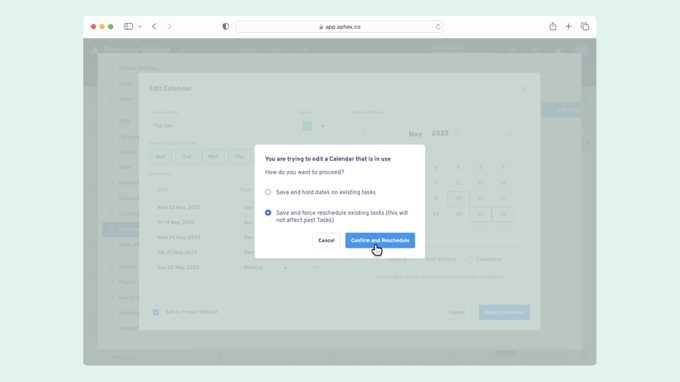
1 - Force Reschedule Tasks
Before, updating a Calendar wouldn't impact any task dates. The initial idea was around helping preserve data, but some of you told us that this often made planning harder 😱
So now, you can choose to automatically update the dates on all future tasks, or keep everything in place, just like before.
2 - Working Day Exceptions
Calendars are now fully equipped to deal with even the most sporadic of schedules - after you set the base working week, you can choose as many non-working, and working day exceptions (new) as you need.
These working day exceptions will also be created automatically when a P6 import is run. For those of you who run regular imports, this should save you a bunch of time from mucking around with calendar settings and trying to match up dates.
3 - Custom Calendar Colour
If you're a fan of colour-coding, then you should be stoked to see you can now choose the exact colour for any calendar on your project.
4 - Calendar Visibility for everyone
Plus, Standard Users can now open up the calendar details - so everyone in your project has visibility of all the working and non-working days for each calendar.
Redesigned Homepage and Saved Views
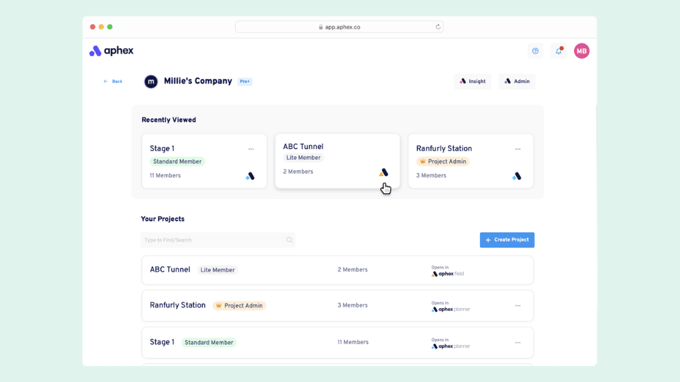
1 - Homepage: Recently Viewed
It's now easier for everyone to get to the right place, right away with the new Homepage.
The Recently Viewed section gives quick access to your three most recent Projects - perfect for power users managing multiple Projects.
2 - Homepage: Open in Field or Planner
Depending on your role, your project will now either open in Field or Planner. If you're a Lite user, your Project will automatically open in the Field app.