It’s been a great year for construction scheduling. With your help, Aphex has pushed new boundaries, developed exciting integrations, and continued to make short-term planning easier for engineers and delivery teams. And we want to thank you for that!
Yes, you.
The engineers, planners, and team members who told us what you’d like to see more of. Those of you who took part in our Beta tests. And those of you who realised spreadsheets suck and went searching for a better way.
As 2022 comes to an end, we thought we’d reflect on six of our most exciting advancements from the year and give you a sneak peek at what 2023 has in store.
1. Aphex Field
A new app, available to Aphex users, that lets you assign the work in your plan to the team delivering it and generate unique daily work plans and task lists for everyone on site. Site teams assigned to tasks can then report how they are tracking and give real-time updates on the project.
There is a built-in map page, which helps teams understand what work is happening around them. And you can attach important documents, such as sketches and permits, to the relevant work, ready for when teams need them. All helping to keep your site running smoothly and improve productivity.
You’ll also find the much loved ‘Statusing’ features from Aphex Planner are available in Field, making it easy to capture information regarding how and why your lookahead plans change directly from the site. Pretty cool, right?
What’s more, Field will soon be available for download through your preferred app store.
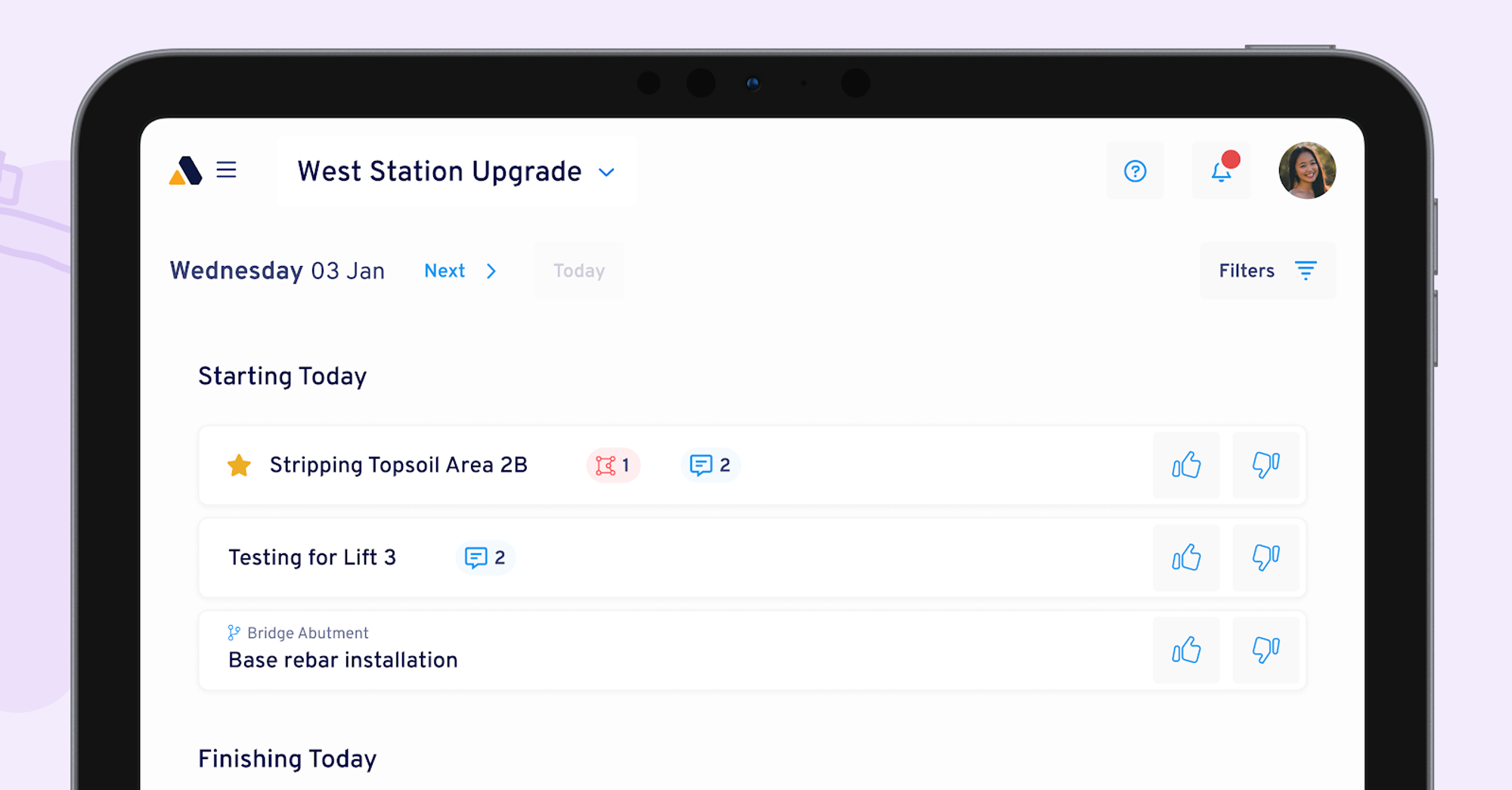
2. ArcGIS integration (Beta)
That’s right! You can now connect your ArcGIS account to Aphex. And better yet, it’s a two-way integration, meaning you’ll be able to connect your Aphex project to ArcGIS too. This means that projects planning in Aphex can mark up work areas on live, real world maps; a particularly useful function for those of you working on longer project spreads, like highways etc.
With the ArcGIS integration, you can:
-
Plan over a real-world base map when creating new locations in Aphex.
-
Add up to 10 ArcGIS Feature or Map Image layers per location, giving you more context and an enriched background to plan your work.
-
Use work areas that have been lifted from Aphex as a layer source in ArcGIS or your preferred analytics tools.
-
Choose to show or hide layers to reveal dynamic information on the map.

ArcGIS is currently in Beta mode and only available to select users, but we’ll be rolling it out over the next few months. Happy days!
3. Share to Web
We’ve made it even easier to share your plans. The new ‘share to web’ function means that you can quickly provide third parties and people outside your team with view of your project without them needing to login or have access to Aphex. Think architects, clients, inspectors, and other teams, the sky is the limit.
How does it work?
Admins can make plans publicly accessible with a simple toggle button. Once made accessible, users can send plans to whoever they like by sharing the URL. And as an extra layer of security, admins can control the level of access external people have to your project information.

4. A whole new Gantt Chart
More visible deadlines, new spaces, and the option to save customer columns, oh my! The Gantt has come a long way this year, but among several improvements (both big and small), we have a couple of personal favourites.
Drag and drop Packages
Re-order your Packages on the Gantt with an easy drag and drop.
Customisable Task Bar colours
You can now set different colours for owners, subcontractors, and shifts. And you can keep the Task Bar colour separate from active overlays, meaning it’s easier to indicate shifts whilst viewing last week’s baseline. Not only that, but you can colour work areas on your map by shift as well.
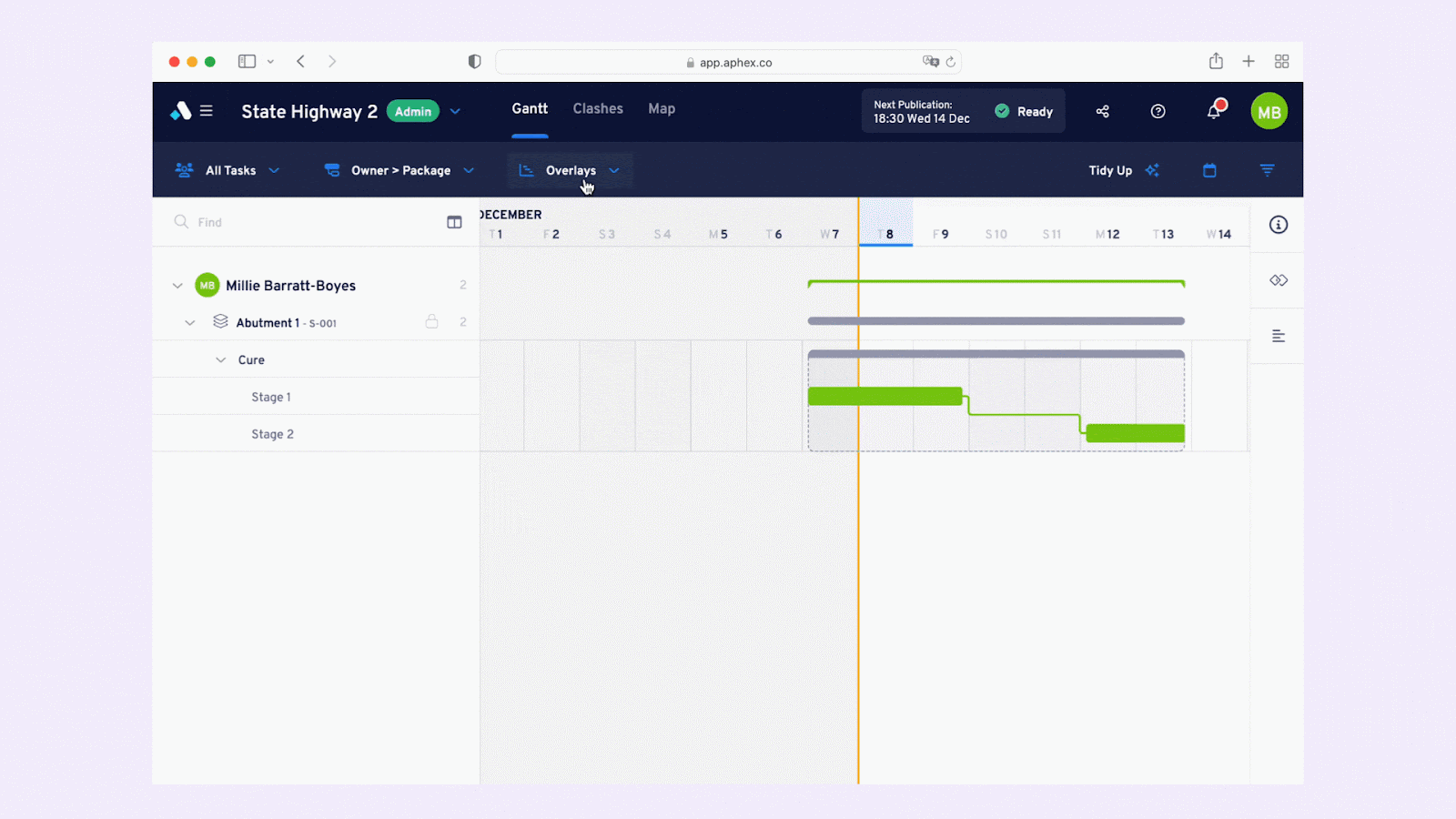
5. New Look for Promised Tasks
The Promised Tasks feature has undergone a few improvements this year. First, we made some changes to give you more control over when tasks require a status. Then we gave it a facelift to make it easier for promised tasks to be spotted.
If you’re still new to Aphex, a promised task is a task that you have set to be completed by a particular date. Tracking promised tasks, their successful completion, or reason for delay helps gather important metrics which give an idea of how the larger project is performing. You can find out more about how promised tasks work in Aphex here.
Among these changes, we have:
Updated Promised Tasks Bars so that when work is Promised, the Task Bar appears on the Gantt as a hatched line. If the ‘Start Date’ or ‘End Date’ Gantt column is open, the calendar icon appears as a solid purple line.
Set the default status of promised tasks to ‘off’, helping to avoid accidental promising of tasks during publication.
Set new promised rules, giving you more flexibility and control over your promised work. Upon publication:
-
Tasks within the most recent Promised Period are now set to ‘Promised’.
-
Previously Promised Tasks that are outside the most recent Promised Period are returned to ‘Planned’ status.
-
Tasks promised in the past are set to ‘Completed’.
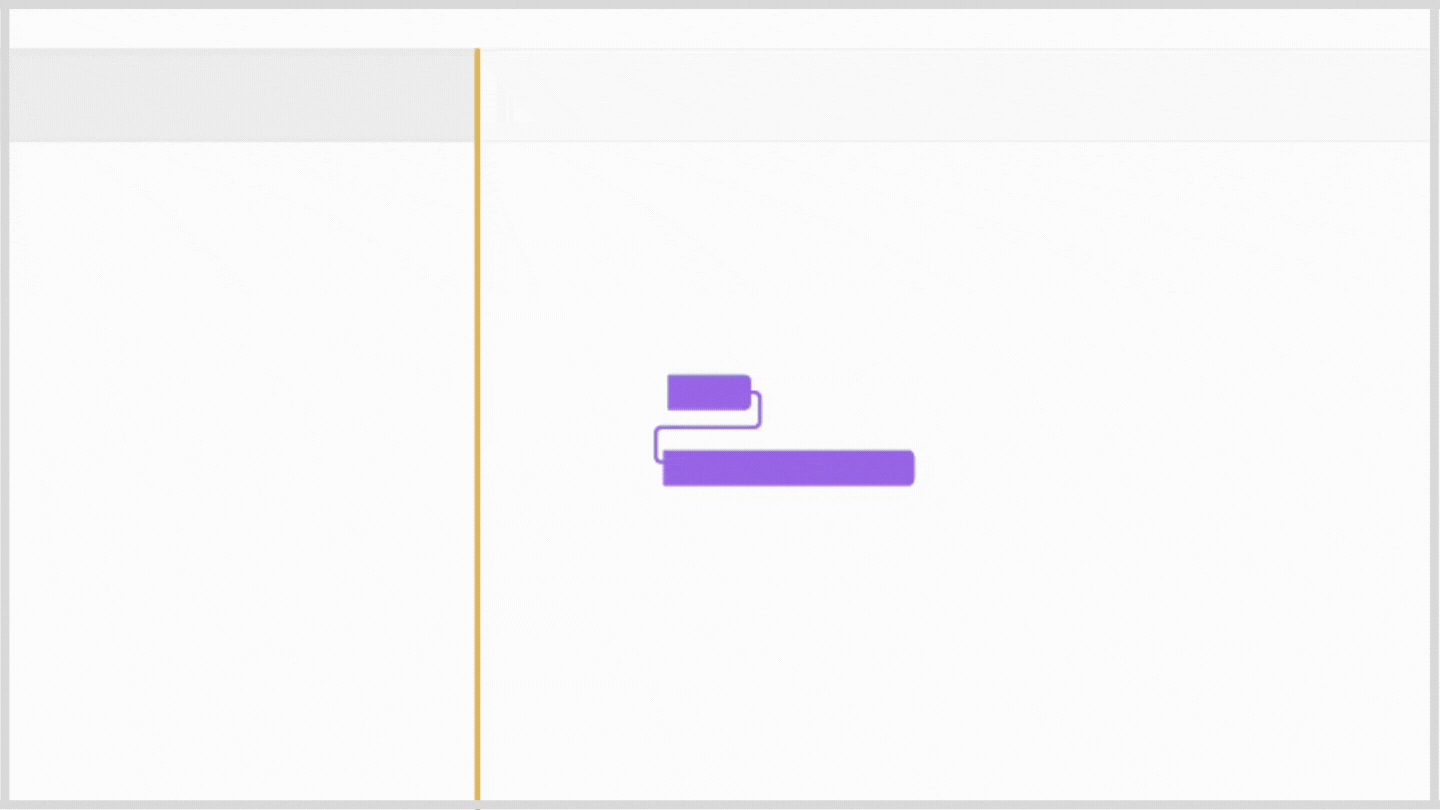
6. Power BI API
Last but certainly not least, we introduced the Power BI API. Giving you access to new data models and added more robust protection. This was developed with and for leading infrastructure projects and tier one contractors based in Australia and the UK. The result is a powerful integration built specifically with large construction projects and delivery teams in mind.
New Data Models
Publications, Publication Summaries, Tasks, Task Version, Status, Labour, Plant and Material Resources.
Stronger Protection
To help you protect your project’s data, we added a couple of extra security measures, giving you visibility over:
- The date each new token is generated
- The user who created the token
- When each token was last used
- When each token is due to expire (90 days max)
Custom Power BI Templates
To help you get started, we’ve also created selection of customisable Power BI templates to help you quickly set up things like data models, Power Query, and Dax. Those templates can be downloaded here.
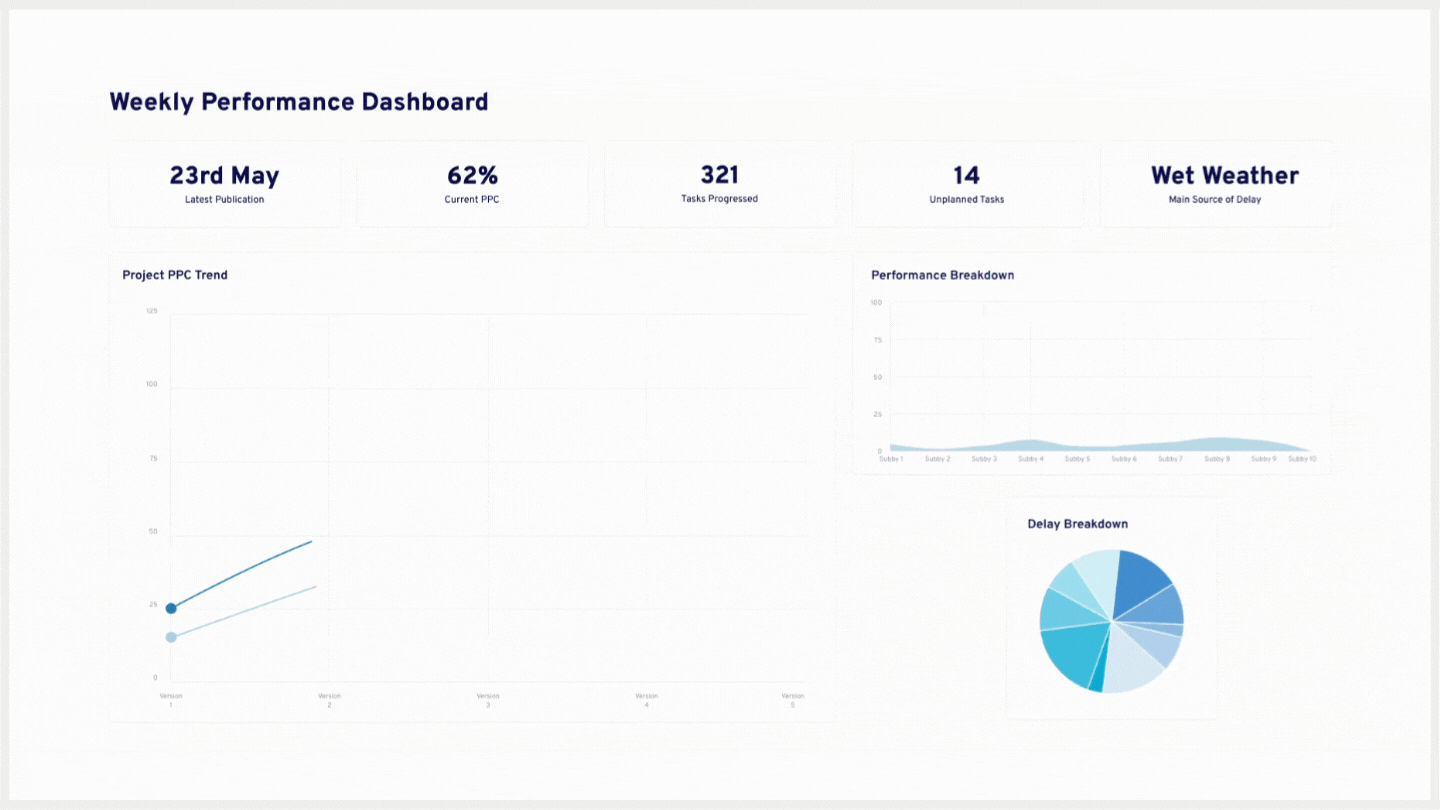
Want to find out more about Power BI inauguration? Check out the API help doc.
Looking to 2023
Reflecting on 2022, it’s been a pretty good year! But now it’s time to start looking ahead. Among other things, we’re excited about some big stuff coming to ‘mobile’ and we’re looking forward to releasing even more integrations. If you want to find out more, then take a look at our totally unrestricted 2023 product roadmap.
