What is a Gantt Chart in Construction?
Gantt Charts are traditionally a type of bar chart that is used to plan and manage different forms of projects. In the construction industry, they’re normally used by Project managers, Planners, Engineers, and delivery teams to stay on top of the project plan and track progress.
Gantt charts are often used on both big and small jobs, but they’re essential to keeping track of timelines, resources, and delays on larger, multi-year projects. They’re often used to identify the critical path and map out the sequence of tasks on it.
The reason most projects use Gantt charts is that they give a clear visual representation of your plans and how things are progressing. That information helps teams identify potential issues and bottlenecks before they arise into larger problems on the project.
Using Gantt charts for short-term scheduling
As mentioned above, Gantt charts are used by different teams and people at different levels of construction. But one task they are particularly useful for is short-term planning - often called lookahead planning.
Short-term, or look ahead plans, provide teams with a 4-12 week (usually) view of the project of the coming weeks and months. That view constantly moves in real-time and helps delivery teams map out the activities they need to complete in order to keep the project on schedule.
Within the lookahead, you’ll also find information about allocated resources; personnel, plant, equipment, materials etc.
What to include on a Gantt chart
The specific details that you have on your Gantt chart will vary depending on the requirements and resources of your project. But you would always expect to find the following information on a Gantt chart that’s being used for short-term scheduling.
Project timeline
This outlines the timeframe for the project along with any key dates and milestones; such as start dates, end dates, or handover dates.
Milestones
Milestones are key dates on the project timeline. They are normally used to signify things like start dates, end dates, phase completion dates, and handover dates.
Task dependencies
These are the relationships between tasks, indicating which tasks must be completed before others can begin.
Task durations
The estimated amount of time required to complete each task.
Allocated resources
The specific teams, personnel, plant, materials, and equipment that’s been assigned to complete a task.
The critical path
The sequence of tasks that must be completed on time in order for the project to be finished on schedule.

Building your Gantt Charts
When it comes to building your Gantt Chart, there are a number of different ways that you can do it. And the best approach for you will depend on the size of your team and project - as well as any specific requirements you might have.
Historically speaking, most small projects looking to build a Gantt chart for short-term plans or lookaheads have used Excel. Most people have experience using Excel, it’s familiar, and chances are your team won’t need to be trained to use it from scratch.
The good thing about Excel is that you can create custom formulas, add conditional formatting, and easily filter through all of your information.
The downside of Excel is that it’s disconnected from other team members, and it’s not easy to use it alongside other project management tools. That’s why most larger teams - working on larger projects - prefer to use more comprehensive short-term scheduling tools like Aphex.
Psss click here for a breakdown of all the most popular Gantt chart software.
Using Aphex
Aphex is a construction scheduling software that helps delivery teams quickly build and manage short-term plans. It’s ideal for larger teams that need to be able to communicate with one another and plan their work together.
It’s quick and easy to create, edit, and update your Gantt charts, and the simple drag-and-drop function means that rearranging tasks and adjusting timelines is effortless.
Not only that, but you can also manage your resources within the Gantt by assigning personnel, equipment, and materials to specific tasks - all while tracking availability.
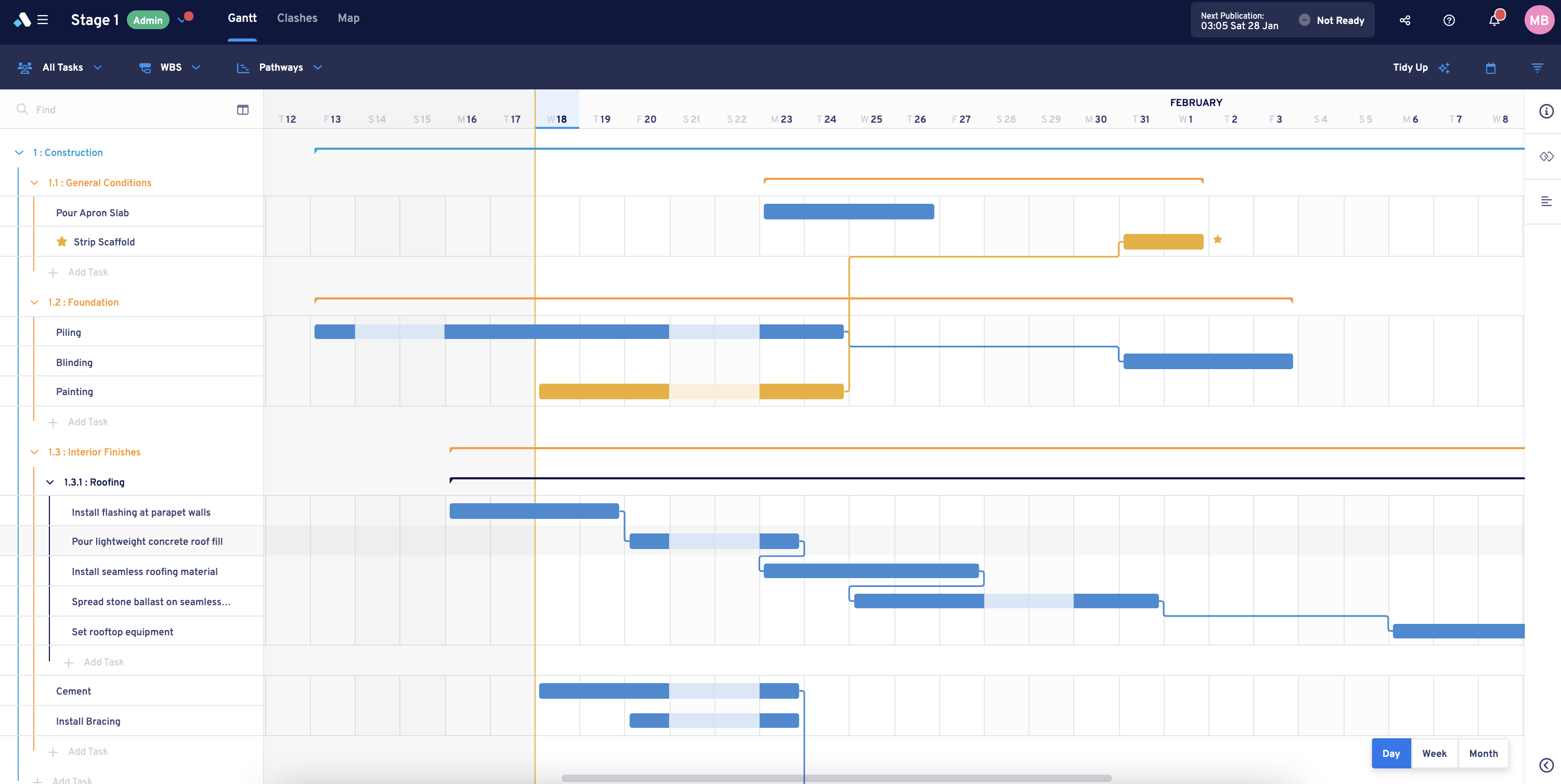
Popular features include:
Task Dependencies
Make sure everything stays on track. Aphex helps you make sure that tasks have been completed before the next one can begin.
Resource allocation
Allocate all of your required resources from within your Gantt chart.
Real-time collaboration
With Aphex, different teams can access the Gantt from anywhere at any time. Meaning better communication and reduced errors.
Easy Distribution
Share your plans with a view-only URL or convert your plans into a PDF that can be printed and placed around the site.
Conclusion
Gantt charts and an extremely useful tool that is used by construction teams to plan projects and ensure that things stay on track for successful completion. They are also an essential part of short-term planning that helps delivery teams avoid potential problems and costly delays.
There are multiple ways that you can build Gantt charts, and quite often, teams will get by just fine using some kind of spreadsheet software, like Excel. But if you’re looking for something more comprehensive, then you may wish to consider using something like Aphex.
